
After updating win102004, my friends will always encounter automatic downloads of rogue software, which is very dangerous to the security of the computer, but I don’t know how to stop it. Today I have brought you detailed stopping methods. Let's see.
1. Press "win r" to open windows settings.

2. Click "Apply" in the settings.

3. Then click "Apps and Features" on the left taskbar.
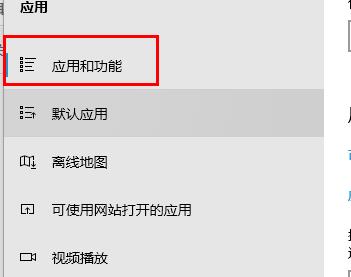
4. Under Apps and Features, select "Any source, but warn me before installing apps not provided by the Microsoft store."
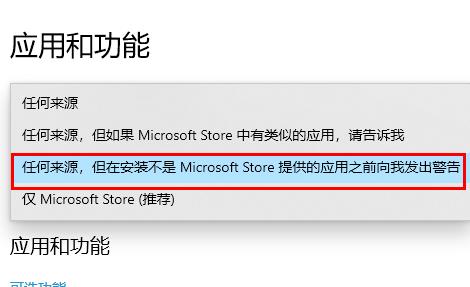
The above is the detailed content of How to prevent Win10 2004 rogue software. For more information, please follow other related articles on the PHP Chinese website!




