
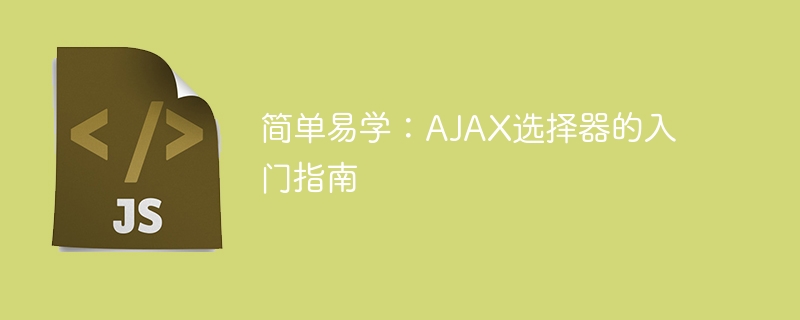
Easy to learn: A beginner's guide to AJAX selectors
Introduction:
In today's Web development, AJAX (Asynchronous JavaScript and XML) is a very important important technology. It allows us to communicate asynchronously with the server without refreshing the entire page, thus improving the user experience. As one of the important components of AJAX, selectors are key tools for finding and operating specific elements on the page. This article will introduce you to the getting started guide of AJAX selectors and provide specific code examples.
1. The basic concept of selectors
A selector is a pattern used to select specific HTML elements. It uses CSS selector syntax to match elements in the page. In AJAX, we usually use selectors to find elements that need to be modified or get data.
Common selectors include:
#myElement. .myClass. div. [name='myName']. 2. Use AJAX selector
AJAX selector is mainly implemented through JavaScript libraries, of which the most well-known and widely used library is jQuery. The following is a code example using jQuery:
Using the ID selector:
$("#myElement").text("Hello, AJAX!");In the above example, we used the ID selector #myElement To find an element with a unique ID, and modify the text content of the element through the .text() method.
Using the class selector:
$(".myClass").hide();In the above example, we used the class selector .myClass to find all classes with a specific class name elements and hide them through the .hide() method.
Use tag selector:
$("div").css("color", "blue");In the above example, we used the tag selector div to find all div elements and change their color to blue through the .css() method.
Use attribute selector:
$("[name='myName']").val("John Doe");In the above example, we used the attribute selector [name='myName'] to find the Elements with specific attribute values and change their values through the .val() method.
3. Advanced usage of AJAX selectors
In addition to basic selectors, AJAX also provides some other advanced selector usages for more flexible manipulation of elements.
Parent element selector:
$("#parentElement").find(".childElement").addClass("selected");In the above example, we first use the ID selector to find the parent element #parentElement, and then use .find() method to find all specific child elements .childElement under the parent element, and add a class to these child elements through the .addClass() method name.
Filter selector:
$("input[type='text']:visible").val("");In the above example, we used the filter selector :visible to find the visible text input box, and Set their values to empty through the .val() method.
To sum up, the AJAX selector is a very powerful and easy-to-use tool, which can help us easily operate specific elements on the page. Through selectors, we can find and modify or obtain exactly the data we need, making our web pages more interactive and dynamic. Hopefully the introductory guide to AJAX selectors provided in this article will help you better understand and use this important web development technology.
Reference materials:
The above is the detailed content of Getting Started with AJAX Selectors: An Easy-to-Learn Guide. For more information, please follow other related articles on the PHP Chinese website!




