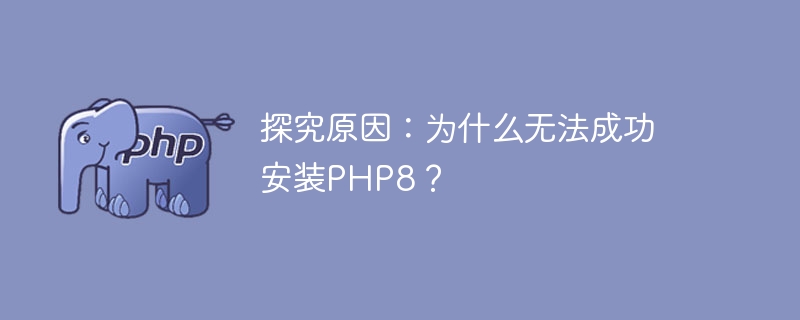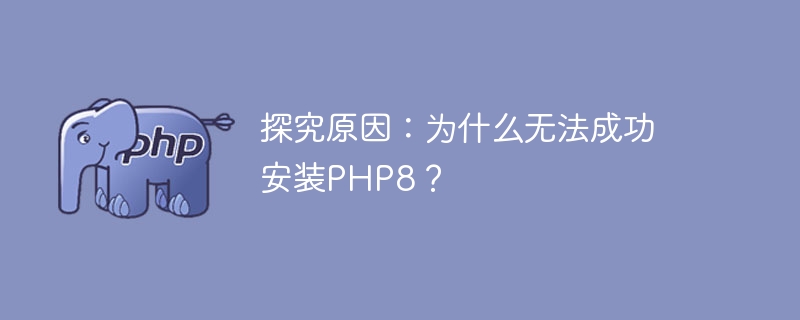
Exploring the reason: Why can’t PHP8 be successfully installed?
In recent years, the PHP programming language has been widely used in website development and server-side scripting. In order to keep up with the latest developments in technology, many developers try to upgrade their PHP version to the latest PHP8. However, installing PHP8 is not always smooth sailing, and sometimes you may encounter various errors and difficulties. This article will explore some possible reasons why PHP8 cannot be successfully installed and give specific code examples.
- Operating system incompatibility: Some older operating system versions may not support the installation of PHP8. This may be because PHP8 requires some new dependent libraries and system environments, and older operating system versions may not have the compatibility for these requirements. For example, Windows XP and Windows Server 2003 may not provide full support for PHP8. During the installation process, you may encounter some error messages such as "Unsupported operating system version" or "Dependent library not found". To resolve this issue, you may consider updating your operating system to a newer version, or using an operating system that supports PHP8.
- Pre-installed dependent libraries issue: Before installing PHP8, you may need to install some dependent libraries first. These dependent libraries may include various development tools, compilers, library files, etc. If any of these dependencies are missing, the PHP8 installation process may fail. Before executing the installation script, you can run the
./configurecommand from the command line to check whether your system meets all requirements. The sample code is as follows:
cd php-8.0.0 ./configure
Copy after login
If you encounter an error message when running the above command, you may need to install missing dependent libraries. The specific dependent libraries may vary depending on the operating system, but some common dependent libraries include libxml2, libjpeg, libpng, libcurl, etc. You can use a package manager such as apt, yum or brew to install these dependent libraries.
- PHP extension conflicts: If you have other versions of PHP already installed on your system and are using some PHP extensions, the installation of PHP8 may cause conflicts. For example, some PHP extensions may be incompatible with the new features of PHP8, or may cause problems due to file path conflicts during the compilation and installation process. One way to solve this problem is to uninstall the existing PHP version and remove the relevant PHP extensions before installing PHP8. The sample code is as follows:
sudo apt remove php7.4 sudo apt autoremove #清理相关依赖
Copy after login
- Compilation errors: During the process of compiling PHP8 source code, you may encounter some errors. These errors can be caused by a variety of factors such as syntax errors, wrong compilation options, file permission issues, and more. When you encounter a compilation error, you can try to view the error message to determine the root cause of the problem and fix it according to the error message's prompts. In addition, keeping the system updated and stable can also help avoid some compilation-related problems.
In summary, installing PHP8 may present some challenges and problems, but by carefully analyzing error messages and taking appropriate actions, many problems can be solved. When you encounter problems, you can also refer to resources such as official documentation, developer forums, and knowledge bases to get more help and support. We hope that the code examples and solutions provided in this article will help you successfully install PHP8.
The above is the detailed content of Question exploration: What is the reason why PHP8 installation fails?. For more information, please follow other related articles on the PHP Chinese website!