
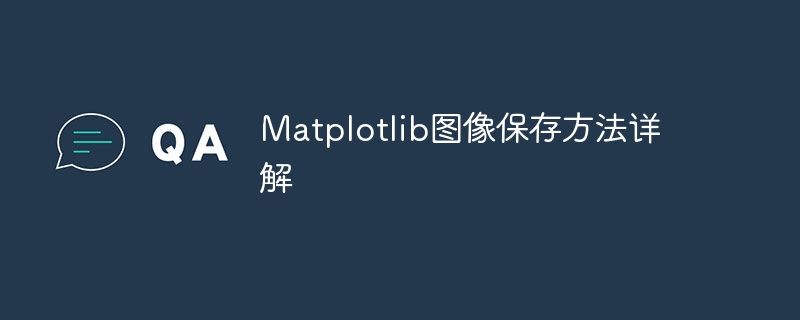
Detailed explanation of Matplotlib image saving method
Matplotlib is a Python drawing library that is widely used in data visualization and scientific computing. After drawing an image, we often need to save the image for subsequent use or share it with others. This article will introduce several common methods of saving Matplotlib images and provide specific code examples.
1. Save as a picture file
Matplotlib provides the savefig() function to save the current image as a picture file. The basic usage of this function is as follows:
import matplotlib.pyplot as plt
# 绘制图像代码
plt.savefig('image.png') # 保存图像为PNG格式savefig() function supports saving common image formats, such as PNG, JPEG, BMP, etc. By specifying the suffix of the file name, you can save it as an image file in the corresponding format.
Sample code:
import numpy as np
import matplotlib.pyplot as plt
# 生成数据
x = np.linspace(0, 2*np.pi, 100)
y = np.sin(x)
# 绘制图像
plt.plot(x, y)
# 保存图像为PNG格式
plt.savefig('sin_wave.png')2. Adjust the resolution and size of the saved image
When saving the image, we can adjust the resolution and size to meet specific needs. Matplotlib provides some parameters for controlling the resolution and size of saved images.
dpi (dots per inch) represents the number of pixels per inch. The resolution of the saved image can be adjusted through the dpi parameter. By default, the dpi parameter is the dpi value of the figure. The sample code is as follows:
plt.savefig('image.png', dpi=300) # 设置分辨率为300dpiThe figsize parameter is used to set the size of the image. The value of this parameter is a tuple, indicating the width and height of the image ( Units are inches). The sample code is as follows:
plt.figure(figsize=(6, 4)) # 设置图片大小为6x4英寸
plt.plot(x, y)
plt.savefig('image.png')3. Save as vector image
Vector image is a file format that uses geometric figures to describe images. Unlike bitmaps, vector images can be enlarged and reduced without loss. No distortion. In scientific research and publishing, vector graphics are often used to store and display graphic data.
Matplotlib supports saving images in vector formats, such as PDF, SVG, EPS, etc. The sample code is as follows:
plt.savefig('image.pdf') # 保存为PDF格式
plt.savefig('image.svg') # 保存为SVG格式
plt.savefig('image.eps') # 保存为EPS格式4. Save in other formats
In addition to common picture formats and vector formats, Matplotlib also supports saving images in other formats, such as LaTeX, PGF, etc. If you want to save to these formats, you need to install the corresponding expansion pack and save according to the corresponding method.
To sum up, this article introduces several common methods of saving Matplotlib images and provides specific code examples. By choosing the appropriate saving method and adjusting parameters, the needs in different scenarios can be met. I hope this article can help readers better save and share images drawn by Matplotlib.
The above is the detailed content of Detailed explanation of how to save Matplotlib images. For more information, please follow other related articles on the PHP Chinese website!




