
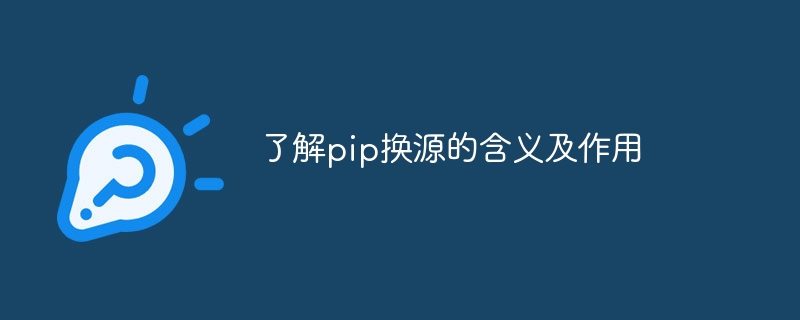
To understand the meaning and function of pip source change, you need specific code examples
Introduction: pip is a Python package management tool, used to install, uninstall and manage Python packages . When using pip, sometimes due to network reasons or problems with the mirror site, the download speed may be slow or the connection may not be possible. In order to solve this problem, you can use pip to change the source to obtain a faster download experience. This article will introduce the meaning and function of pip source swap, and provide specific code examples to help readers understand and use pip source swap.
1. The meaning and function of pip source change
1.1 The meaning of source change
Changing the source refers to changing the default software source or warehouse address of pip to obtain updates Fast download speeds and more stable connections. The default software source of pip is the official source, but due to network restrictions or other reasons, sometimes we need to change the software source to speed up downloading.
1.2 The function of changing the source
The main function of changing the source is to improve the download speed and connection stability of pip. The default software source may have network problems or limitations, resulting in slow download speeds or even inability to connect. Changing the software source allows pip to download from other open mirror sites, thereby improving download speed and connection stability.
2. Specific code examples of pip source change
Next, we will provide specific code examples to demonstrate how to use pip to change source. Take the mirror source of Tsinghua University as an example.
2.1 Use Tsinghua University mirror source to change the source
First, we need to open the pip configuration file. Under Windows systems, the configuration file is inC:Usersyourusernamepippip.ini; under Linux systems, the configuration file is in~/.pip/pip.conf.
After opening the configuration file, copy the following content into the file:
[global] index-url=https://pypi.tuna.tsinghua.edu.cn/simple
Save and close the configuration file.
2.2 Verification is successful
We can use the following command to verify whether the mirror source of Tsinghua University has been successfully replaced:
pip config get global.index-url
If the output result ishttps:// pypi.tuna.tsinghua.edu.cn/simple, it means the source change is successful.
3. Summary
Through the introduction of this article, we understand the meaning and role of pip source change, and provide specific code examples to help readers better understand and use pip source change . Using pip to change sources can improve download speed and connection stability, providing a better experience for our development work. I hope this article is helpful to readers, thank you for reading!
The above is the detailed content of Understand the meaning and function of pip source. For more information, please follow other related articles on the PHP Chinese website!




