
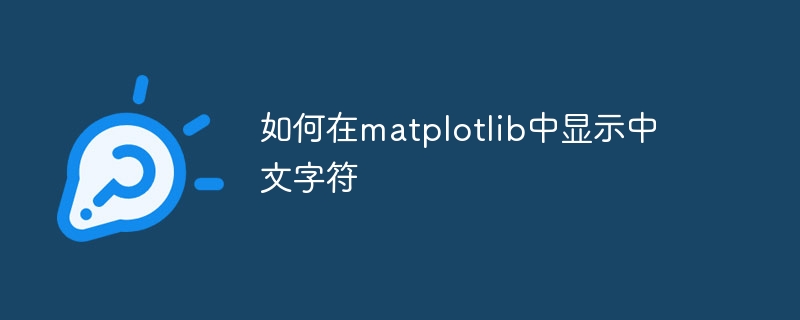
How to display Chinese characters in matplotlib requires specific code examples
When using Matplotlib for data visualization, many times we need to display Chinese characters in charts. However, since Matplotlib does not support displaying Chinese characters by default, some additional settings are required to achieve this function. Below we will introduce a simple method using which you can easily display Chinese characters in Matplotlib.
First, we need to import the necessary libraries, including Matplotlib and Chinese font library. The code is as follows:
import matplotlib.pyplot as plt from matplotlib.font_manager import FontProperties
The second step is to choose the appropriate Chinese font. In Matplotlib, the default font is English font, which cannot display Chinese characters correctly. We can select the appropriate Chinese font through the following code:
font = FontProperties(fname=r"C:WindowsFontssimhei.ttf", size=14)
In the above code, we use theFontPropertiesclass to specify the path of the font file,simhei.ttfis A commonly used Chinese font, here I put it in the Fonts folder of the Windows system. You can choose the appropriate Chinese font according to your own system environment.
The third step is to use the selected Chinese font to draw the chart. In Matplotlib, we can display Chinese characters by calling thetextfunction orxlabel,ylabeland other functions. The code example is as follows:
fig = plt.figure() ax = fig.add_subplot(111) ax.text(0.5, 0.5, '中文字符示例', fontproperties=font)
In the above code, we created a chart objectfigand added a subgraph objectax. Then, we use thetextfunction to add a piece of text in the center of the chart. The text content is "Chinese Character Example" and the font used is specified through thefontpropertiesparameter.
In addition to thetextfunction, we can also use functions such asxlabelandylabelto display Chinese characters. The code example is as follows:
fig = plt.figure() ax = fig.add_subplot(111) ax.set_xlabel('横轴', fontproperties=font) ax.set_ylabel('纵轴', fontproperties=font)
In the above code, we set the labels of the horizontal axis and the vertical axis respectively through theset_xlabelandset_ylabelfunctions, and through thefontproperties Theparameter specifies the font to use.
Through the above steps, we can easily display Chinese characters in Matplotlib. The complete sample code is given below:
import matplotlib.pyplot as plt from matplotlib.font_manager import FontProperties font = FontProperties(fname=r"C:WindowsFontssimhei.ttf", size=14) fig = plt.figure() ax = fig.add_subplot(111) ax.text(0.5, 0.5, '中文字符示例', fontproperties=font) plt.show()
By running the above code, we can see that Chinese characters are displayed correctly in the chart drawn by Matplotlib.
To summarize, the steps to display Chinese characters in Matplotlib are as follows:
import matplotlib.pyplot as plt,from matplotlib.font_manager import FontProperties;font = FontProperties(fname=r"C:WindowsFontssimhei.ttf", size=14);ax.text(0.5, 0.5, 'Chinese character example', fontproperties=font)orax.set_xlabel('horizontal axis' , fontproperties=font), etc.The above is the method and sample code for displaying Chinese characters in Matplotlib. With this method, we can easily display Chinese characters in Matplotlib, making the chart easier to understand and read. Hope this article is helpful to you!
The above is the detailed content of matplotlib Chinese character display method. For more information, please follow other related articles on the PHP Chinese website!
 Cancel power-on password in xp
Cancel power-on password in xp Introduction to carriage return and line feed characters in java
Introduction to carriage return and line feed characters in java app testing tools
app testing tools Introduction to the characteristics of virtual space
Introduction to the characteristics of virtual space There are several output and input functions in C language
There are several output and input functions in C language geforce 940mx
geforce 940mx How to check download history on TikTok
How to check download history on TikTok How to skip online activation in win11
How to skip online activation in win11



