
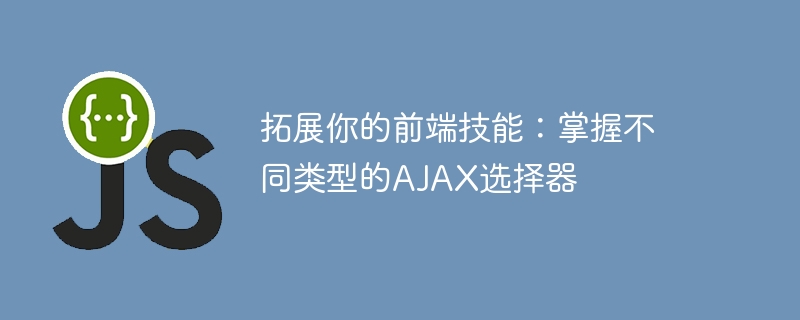
Expand your front-end skills: Master different types of AJAX selectors
With the development of the Internet and the continuous innovation of technology, front-end development work has gradually become an important Profession. As an excellent front-end development engineer, in addition to being familiar with basic knowledge such as HTML, CSS, and JavaScript, it is also very important to master AJAX selector technology.
AJAX (Asynchronous JavaScript And XML) is a technology for creating fast dynamic web pages. It exchanges a small amount of data with the server in the background to update part of the web page content without refreshing the entire page. The selector is a tool used to locate DOM elements.
When using AJAX selectors, we have many choices. The following will introduce several common AJAX selectors in detail and give specific code examples.
<div id="myDiv">这是一个Div元素</div>
<script>
var divElement = document.getElementById("myDiv");
console.log(divElement.innerHTML);
</script>In the above code, the getElementById method is used to obtain the element with the id "myDiv" and output its internal HTML content.
<div class="myClass">这是一个Div元素</div>
<script>
var divElement = document.getElementsByClassName("myClass");
console.log(divElement.innerHTML);
</script>In the above code, the getElementsByClassName method is used to obtain the element with class "myClass" and output its internal HTML content.
<div>这是一个Div元素</div>
<script>
var divElements = document.getElementsByTagName("div");
for(var i=0; i<divElements.length; i++){
console.log(divElements[i].innerHTML);
}
</script>In the above code, the getElementsByTagName method is used to obtain all div elements, and the HTML content inside each div element is output through loop traversal.
<div class="myClass">这是一个Div元素</div>
<script>
var divElement = document.querySelector(".myClass");
console.log(divElement.innerHTML);
</script>In the above code, the querySelector method is used to obtain the element with the selector ".myClass" and output its internal HTML content.
<div class="myClass">这是一个Div元素</div>
<div class="myClass">这也是一个Div元素</div>
<script>
var divElements = document.querySelectorAll(".myClass");
for(var i=0; i<divElements.length; i++){
console.log(divElements[i].innerHTML);
}
</script>In the above code, the querySelectorAll method is used to obtain all elements with the selector ".myClass", and the HTML content inside each element is output through loop traversal.
By mastering the above AJAX selectors, we can more conveniently and flexibly obtain the DOM nodes that need to be operated and improve development efficiency. Of course, AJAX selectors are not limited to the above. There are many other selector types, such as getAttribute, querySelectorAll, etc., which we need to explore and learn by ourselves.
To sum up, mastering different types of AJAX selectors is an important step in expanding front-end skills. I hope the above introduction and code examples can help readers better understand and apply AJAX selectors and improve their capabilities in front-end development.
The above is the detailed content of Deepen your front-end skills: Explore various ways to use AJAX selectors. For more information, please follow other related articles on the PHP Chinese website!




