
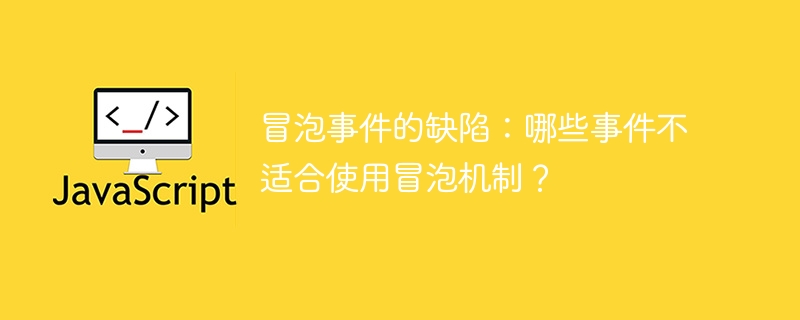
Defects of bubbling events: Which events are not suitable for using the bubbling mechanism?
In front-end development, the event bubbling mechanism is a very important interaction method. It allows events that occur within an HTML document to be passed sequentially from the innermost nested element to the outer element. However, although the bubbling mechanism is very useful in many situations, it does not apply to all events, and some events may even lead to defects in the bubbling mechanism. This article will discuss which events are not suitable for using the bubbling mechanism and illustrate it with specific code examples.
1. Event types that are not suitable for using the bubbling mechanism
<div id="outer" style="overflow: scroll; height: 200px;">
<div id="inner" style="height: 1000px;">
<p>Scroll inside the inner div</p>
</div>
</div>
<script>
document.getElementById('inner').addEventListener('scroll', function(event) {
console.log('Scroll event bubbled to the outer div');
}, false);
</script>In the above code, when we scroll on the inner div element, the scroll event bubbles up to the outer div element. If the outer div element has a lot of content, the bubbling of scroll events will cause a series of performance problems.
<div id="parent">
<input type="text" id="child">
</div>
<script>
document.getElementById('parent').addEventListener('input', function(event) {
console.log('Input event bubbled to the parent div');
}, false);
</script>In the above code, every time a character is entered in the text box, the input event will bubble up to the parent element. If the parent element has a lot of content, this will cause the browser to frequently call the bubbling event handler, thereby reducing performance.
2. How to avoid performance problems caused by the bubbling mechanism
In the above scenario, we can use two methods to solve the performance problems caused by using the bubbling mechanism.
<div id="outer" style="overflow: scroll; height: 200px;">
<div id="inner" style="height: 1000px;">
<p>Scroll inside the inner div</p>
</div>
</div>
<script>
document.getElementById('inner').addEventListener('scroll', function(event) {
event.stopPropagation();
console.log('Scroll event bubbled to the outer div');
}, false);
</script>In the above code, we called event.stopPropagation() so that the scrolling event no longer bubbles to the outer div element, thus avoiding the problem caused by the bubbling mechanism. Performance issues.
<div id="parent">
<input type="text" id="child">
</div>
<script>
document.getElementById('child').addEventListener('input', function(event) {
console.log('Input event on child');
}, false);
</script>In the above code, we bind the input event directly on the text box element without bubbling it to the parent element through the bubbling mechanism. This avoids performance issues caused by event bubbling.
Summary:
Although the bubbling event mechanism is very useful in many situations, it does not apply to all events. Under certain event types, such as scroll events and input events, using the bubbling mechanism may cause performance issues. In order to avoid these problems, we can use the stopPropagation() method to prevent the event from bubbling, or bind the event directly to the target element to prevent the event from bubbling to unnecessary parent elements. This ensures page performance and user experience.
The above is the detailed content of Events that are not suitable for using the bubbling mechanism. For more information, please follow other related articles on the PHP Chinese website!
 What are the e-commerce platforms?
What are the e-commerce platforms?
 What is disk quota
What is disk quota
 Top ten digital currency exchanges
Top ten digital currency exchanges
 Introduction to dex concept digital currency
Introduction to dex concept digital currency
 How to view stored procedures in MySQL
How to view stored procedures in MySQL
 What drawing software are there?
What drawing software are there?
 The difference between static web pages and dynamic web pages
The difference between static web pages and dynamic web pages
 Introduction to laravel components
Introduction to laravel components




