
Some users uninstalled the graphics card driver due to improper operation when using the computer, causing the screen to turn black. In order to solve this problem, the solution is provided below, please take a look.
1. First, forcefully press the power button to restart the computer, and then press F8 to enter safe mode.
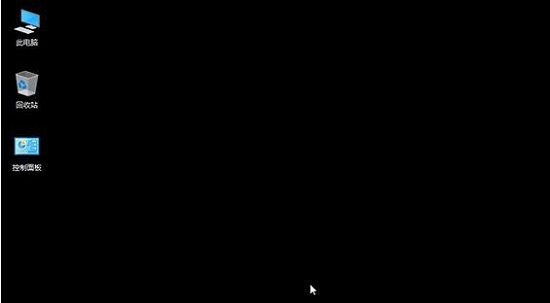
#2. Then right-click this computer on the desktop and click "Properties".
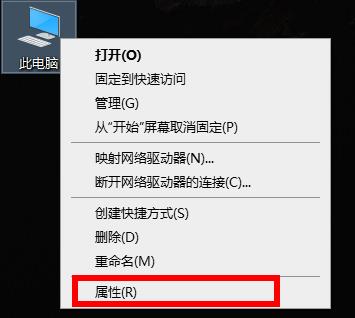
3. Click Device Manager on the left taskbar, click Display Adapters, select the graphics card that appears and click "Properties".
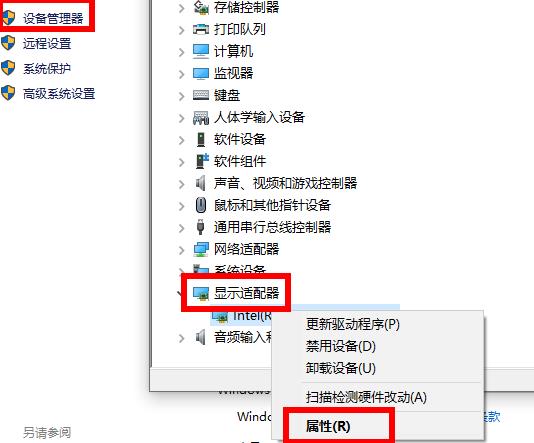
4. Then click the task tab "Driver" at the top and click "Roll Back Driver" below.
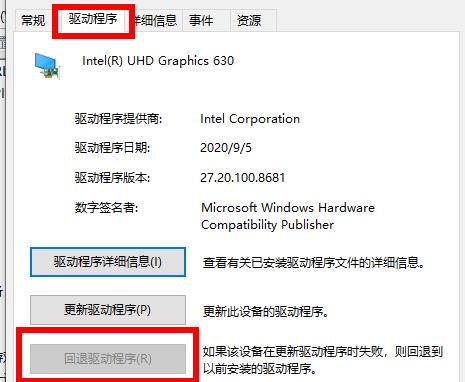
The above is the detailed content of Solve the black screen problem after uninstalling the graphics card driver. For more information, please follow other related articles on the PHP Chinese website!




