
How to use the log statistics function in DingTalk? DingTalk is a mobile office platform with many functions. Recently, DingTalk has added a new log statistics function. How to use it? The following is how to use the log statistics function in DingTalk. Let’s learn about it together.
1. Open DingTalk, find [Work] at the bottom of the interface and click it. After entering the work interface, slide up the page, find [Log] and click to enter.
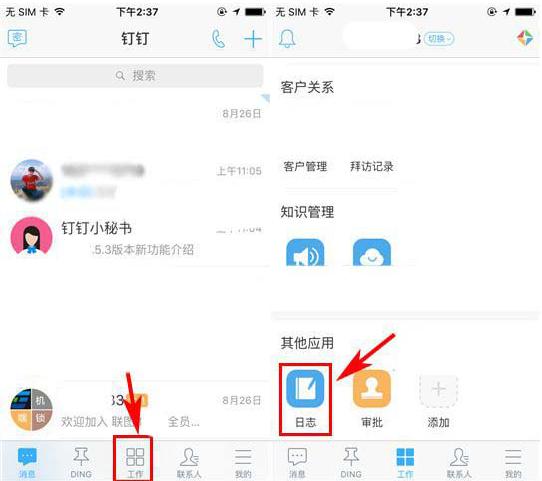
2. After entering the [Write Log] interface, click [Statistics] at the bottom, and then click [Create Statistics Rule] in the statistics interface.

3. Complete the relevant information in the [Create Rules] interface. After checking that it is correct, click [Save] at the bottom.

The above is how to use the log statistics function in DingTalk. Have you learned it? Please continue to pay attention to System Home.
The above is the detailed content of Operation steps of DingTalk log statistics function. For more information, please follow other related articles on the PHP Chinese website!




