
The security certificate provides security credentials for users to log in and access the website. So how to solve the problem when the Win8 system security certificate expires? Next, the editor will give you a detailed introduction to the solution to the expiration of the Win8 system security certificate. If you are interested, come and take a look.
1. "Win R" shortcut key to open the run input "mmc", click OK to open.

2. After entering the new interface, click the "File" option in the upper left corner, and then select "Add/Remove Snap-in" from the option list below.
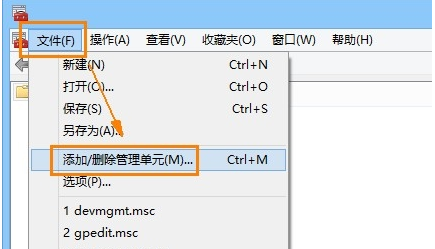
3. Click "Certificate" on the left and select the "Add" button.
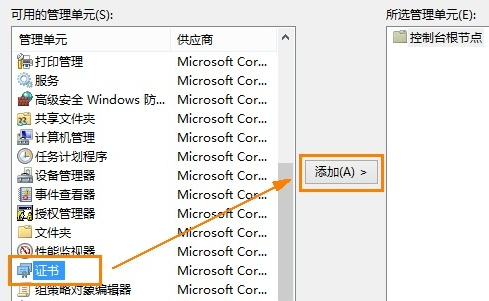
4. Then check "My User Account" and click Finish.
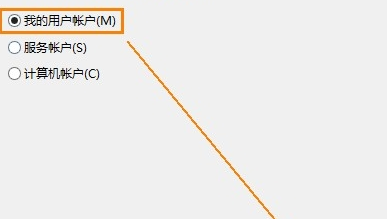
5. Then click "Trusted Root Certification Authority" under "Certificate - Current User" on the left, select "Certificate" and find the For expired certificates, right-click and select "Delete", and finally reinstall the certificate.
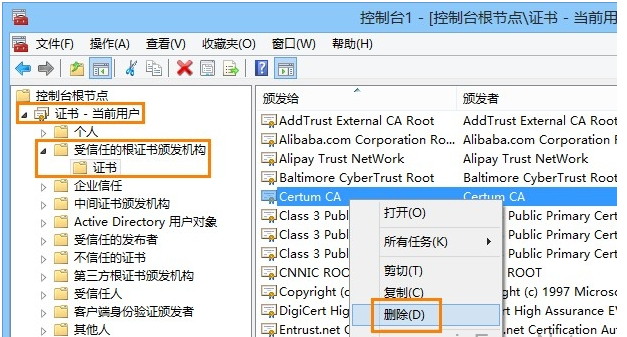
The above is the detailed content of How to solve the security problem of certificate expiration in Win8 system. For more information, please follow other related articles on the PHP Chinese website!




