
How to use skills in Plants vs. Zombies two-player mode? The gameplay in the two-player mode will be different, which leads to many players not knowing how to use the skills inside. So next, the editor will share with you the guide to using the skills in the two-player mode!

1. First, we open Plants vs. Zombies, enter the game and select the two-player mode.

#2. After we enter the two-player mode game, we cannot use skills at the beginning.

#3. Then we are in the two-player duel mode. The logo on the upper left side of the plant card slot determines the plant level. All plants have no bonuses.
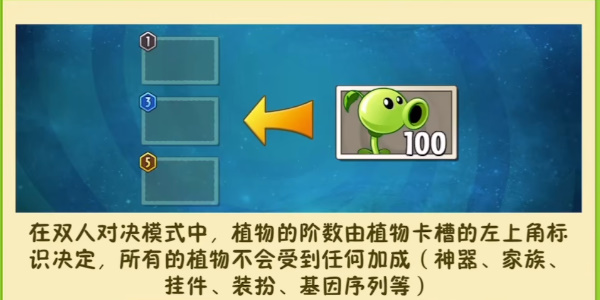
#4. Finally, we can unlock enhanced skills after the number of rounds increases, that is, we have to wait until later rounds to use the skills.
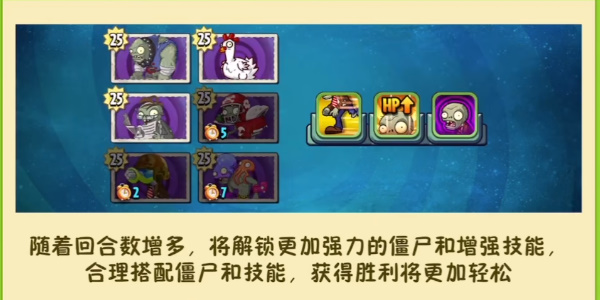
The above is the detailed content of How to use skills in two-player mode in 'Plants vs. Zombies'. For more information, please follow other related articles on the PHP Chinese website!




