
Now in order to facilitate people to handle traffic-related business, the traffic police officially launched the traffic control APP, which saves everyone time and improves the efficiency of work, conveniently and quickly. Many users want to know how to check test scores in Traffic Management 12123, so today I will tell you about the entrance to check test scores in Traffic Management 12123 for subjects one to four. Let’s take a look.
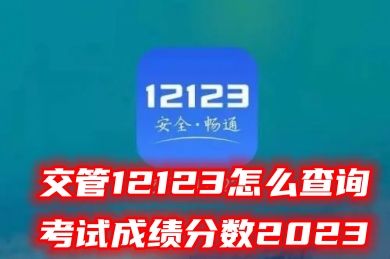
Method 1.
1. First open "Traffic Management 12123" and click More .

#2. Click the exam reservation in the interface.

#3. If you have passed the exam, it will display "This subject has passed the exam and no appointment is needed". If you don't pass the exam, you can still make an appointment.

Method 2,
1. First open "Traffic Management 12123" and click More.

#2. Click the "Examination Information Release" option in the more page.

#3. Enter the exam information announcement page to view the exam results.
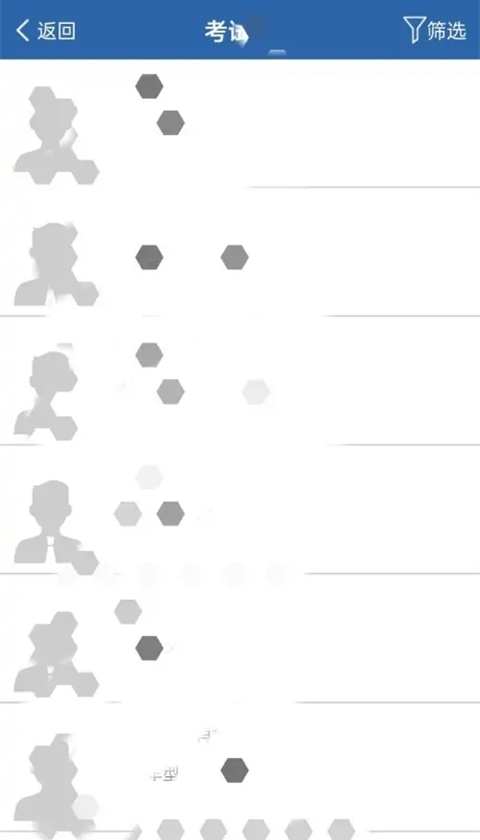
The above is the detailed content of How to check the test scores of Traffic Management 12123 in 2023? How to check the test scores of Subject 1 to Subject 4 in Traffic Management 12123?. For more information, please follow other related articles on the PHP Chinese website!




