
When we use the win010 operating system, in some cases, if the ntldr file is lost, the system cannot be booted. If you want to solve this situation quickly, I think you can try to enter the computer's pe system and find the relevant guidance. Enter the repair option directly, and then make the corresponding setting selections to restore the computer to boot normally. Let’s take a look at the specific steps to see how the editor did it~
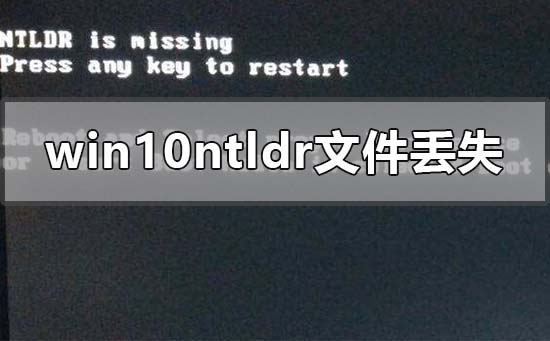
1. Most current PE system installations They all use the Win10 installer to directly expand the Install.wim file to quickly upgrade to Windows 10.
Since this installation method does not change the boot record (NT52 is still used), the "Ntldr is missing" prompt will appear after restarting. This is a typical hard disk boot record failure.
2. Enter the PE system, enter the PE system desktop, and click "Windows Startup Boot Repair".
3. Select "c drive" and press Enter.
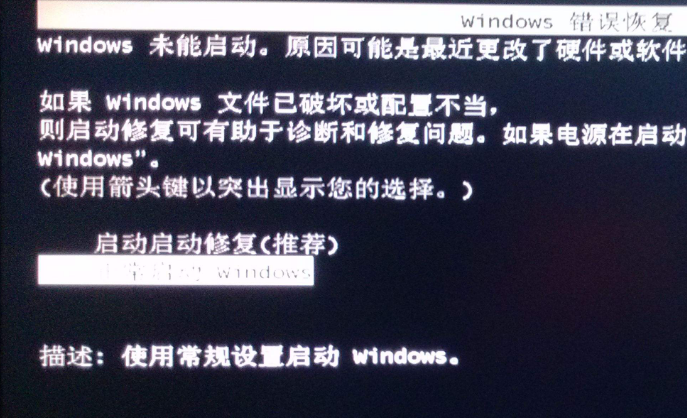
4. First select "Advanced" and then press Enter.
5. Then select and click "Write main boot program/boot program".
6. Then select "4 Rewrite Master Boot Program MBR".
7. At this time, the writing is successful. Click "Return" and restart the computer.
8. When you turn on the computer again, you can enter the system installation interface normally.
The above is the detailed content of How to boot win10 if ntldr file is lost. For more information, please follow other related articles on the PHP Chinese website!




