
How to pin tabs in Google Chrome? Google Chrome has a pinned tab function, which allows users to close all tabs so that the pinned tabs you set can still be displayed normally. Are you curious about how to set it up? If you also need this function, then you might as well come and read the detailed steps of fixing tabs in Google Chrome shared by the editor today. It can be achieved in a few simple steps. Don’t miss it.

Step one: Double-click to open Google Chrome and enter the homepage (as shown in the picture).

Step 2: Click the three-dot icon in the upper right corner of the interface and select "Settings" (as shown in the picture).
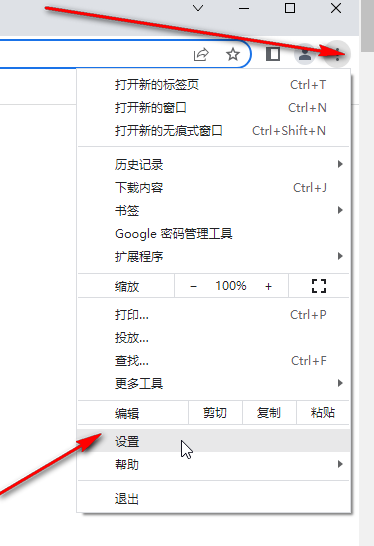
Step 3: Click "On startup" - "Open new tab" on the left side of the new page that opens (as shown in the picture).
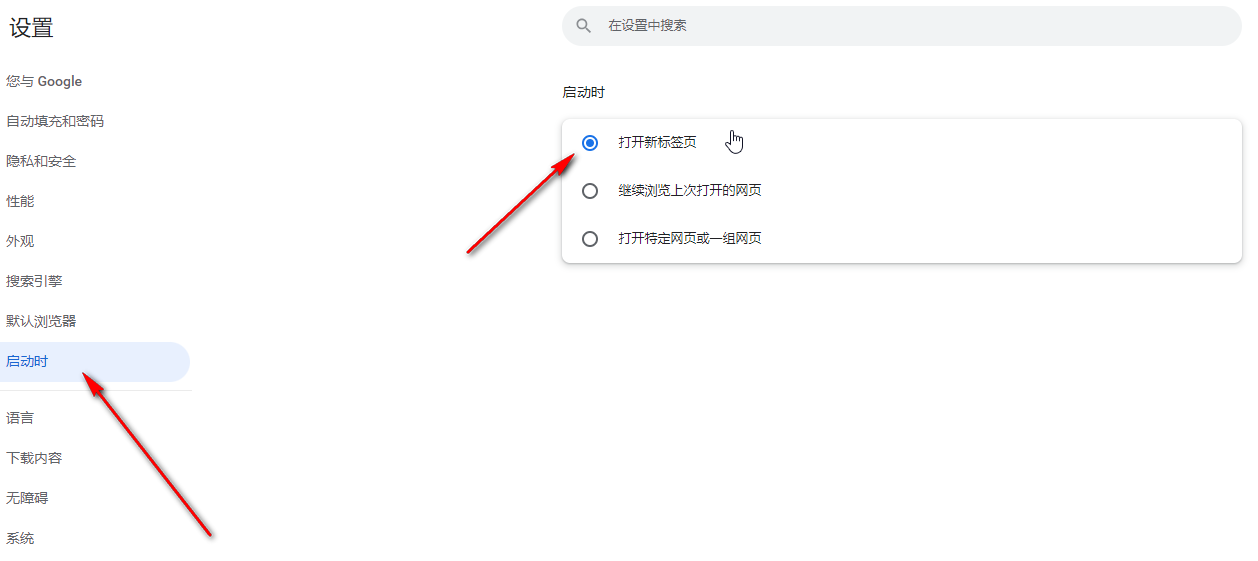
Step 4: Then click the plus icon above to add a tab, open the web page you want to visit, right-click and select "Pin", and then close it All tabs will also not close the software (as shown in the picture).
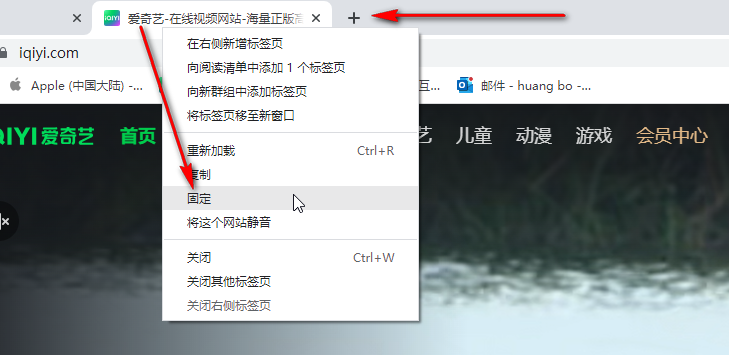
Step 5: The pin will be saved when you restart the software later. If you need to cancel the pin later, you can right-click again and select the "Unpin" button to unpin (as shown in the figure) shown).
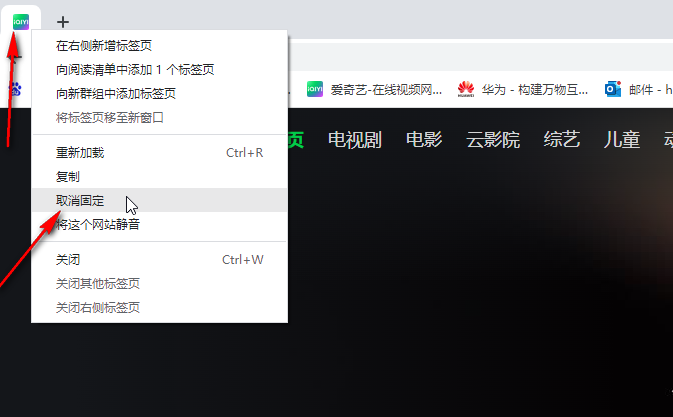
The above is the detailed content of How to pin tabs in Google Chrome. For more information, please follow other related articles on the PHP Chinese website!
 What is the statement to delete a table in sql
What is the statement to delete a table in sql
 How to unlock android permission restrictions
How to unlock android permission restrictions
 How to install the driver
How to install the driver
 How to turn two pages into one word document
How to turn two pages into one word document
 A complete list of idea shortcut keys
A complete list of idea shortcut keys
 The difference between vscode and visual studio
The difference between vscode and visual studio
 How Oracle creates a database
How Oracle creates a database
 What platform is Kuai Tuan Tuan?
What platform is Kuai Tuan Tuan?




