
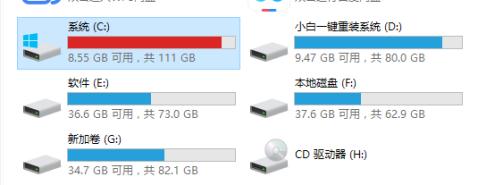
First: Develop the habit of cleaning up junk on a daily basis
Many friends have never cleaned up the system’s junk and cache after buying their computers. , once a long time passes, it will cause the system disk space to become smaller and the computer to run slower.
Solution: It is recommended to clean up system garbage regularly, organize desktop files, and delete garbage in the recycle bin. You can try 360 or Computer Manager, usually once a week, and your habits vary from person to person.

Second: Software installation location adjustment
Many friends will use the default installation address when installing software. In fact, the default installation location is The system C drive is up, and many installation software are often bundled. After a while, the system C drive will be full.
Solution: When installing software, pay attention to the installation with bundles or Family Bucket, and install uncommon software to a drive letter other than the system disk, so as to ensure that the system disk has enough running space.
Third: Expand the system disk space
Currently, the system disks of laptop computers are basically equipped with solid-state drives, which can effectively improve boot speed and system operation, but solid-state drives Compared with mechanical hard disks, the space is smaller. In many cases, the system disk is full within a few months.
Solution: Try to expand the space for the solid state. You can try the AOMEI partition tool to add space to the C drive. There are related tutorials above. Local hard disk management is not recommended to expand space.

Fourth: Newbie reinstalling the system
Many times by cleaning up system junk or deleting software programs, the system disk still has space. Insufficient, in addition to expanding space on the hard disk, another effective solution to this situation is to reinstall the system. The only drawback is that you need to back up your data and reinstall the software.
Solution: After downloading the Xiaobai tool, follow the software prompts and follow a few steps to complete the system reinstallation. If you encounter system problems, you can also contact Xiaobai technical customer service, it’s completely free!

#The above is the solution for the computer system C drive being full. The last way is to add a solid-state drive as the system disk. If conditions permit, you can try it. I'm a novice, let's make it easy to reinstall the system, let's learn together.
Related recommendations
1. One-click reinstallation of win10 system for beginners
2. Reinstallation of win10 system on laptop
3.Desktop Reinstall win10 system with one click
The above is the detailed content of What should I do if my computer's C drive is full? An introduction to quick solutions. For more information, please follow other related articles on the PHP Chinese website!
 Computer is infected and cannot be turned on
Computer is infected and cannot be turned on
 How to prevent the computer from automatically installing software
How to prevent the computer from automatically installing software
 Summary of commonly used computer shortcut keys
Summary of commonly used computer shortcut keys
 Can the c drive be expanded?
Can the c drive be expanded?
 Computer freeze screen stuck
Computer freeze screen stuck
 How to measure internet speed on computer
How to measure internet speed on computer
 How to set the computer to automatically connect to WiFi
How to set the computer to automatically connect to WiFi
 Computer 404 error page
Computer 404 error page




