
What used to take days to create and could only be ordered from a professional artist is now available with just one click on ToonMe, allowing you to become your own digital artist. It allows users to take photos using various cartoon filters, but what is annoying is that after opening this software, it will start the automatic subscription service. Many friends want to turn it off but cannot find the place to cancel it. How to cancel subscription on ToonMe? Today, the editor will briefly share with you a tutorial on how to unsubscribe from ToonMe. It not only has an Android version of the tutorial but also provides a cancellation method for iOS phones, which can meet the needs of all mobile phone users. If you like it, come and take a look!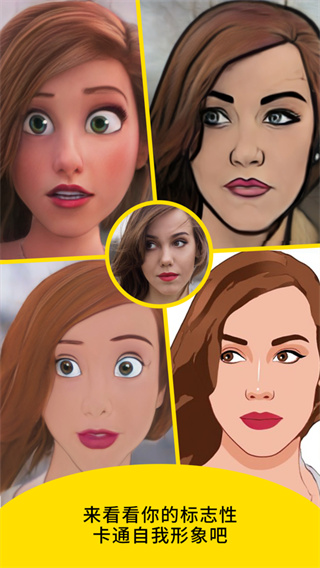





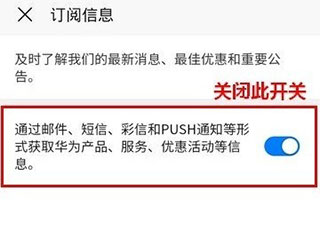
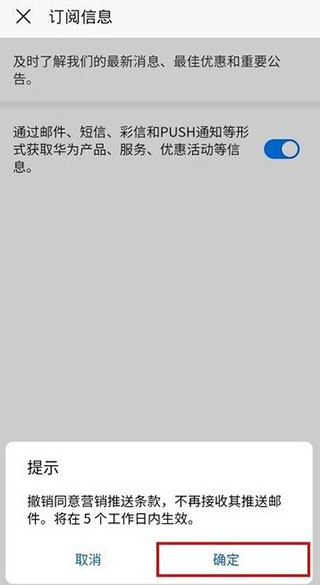




The above is the detailed content of How to unsubscribe from 'ToonMe'. For more information, please follow other related articles on the PHP Chinese website!




