
After updating win11, many users have the problem that the pin cannot be used and they cannot enter the desktop. In many cases, it is actually caused by problems with the setting of the pin value, so the following will bring you the problem of win11 pin being unavailable. Don’t go to the desktop solution, come and learn together.
1. First, press the shortcut key "win r" to open the run, enter regedit and press Enter.
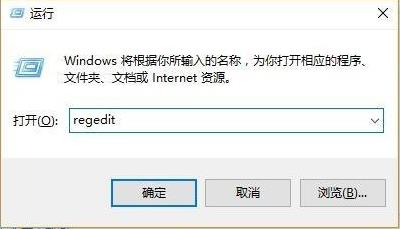
2. Then open the registry in sequence:
HKEY_LOCAL_MACHINE\SOFTWARE\Policies\Microsoft\Windows\System.
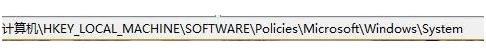
3. Add the registry value, change it to "allowdomainpinlogon" and set the value to 1.
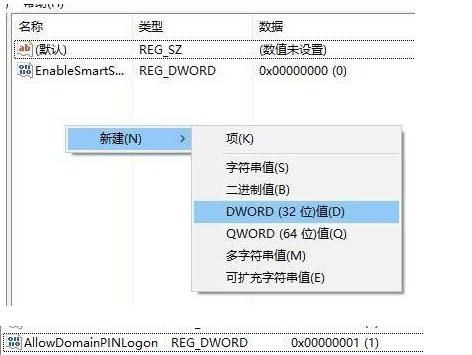
4. Finally, set the fingerprint and pin code, and click "Settings->Account->Login Options" to use it successfully.

The above is the detailed content of How to solve the problem that win11pin cannot be used and cannot enter the desktop. For more information, please follow other related articles on the PHP Chinese website!




