
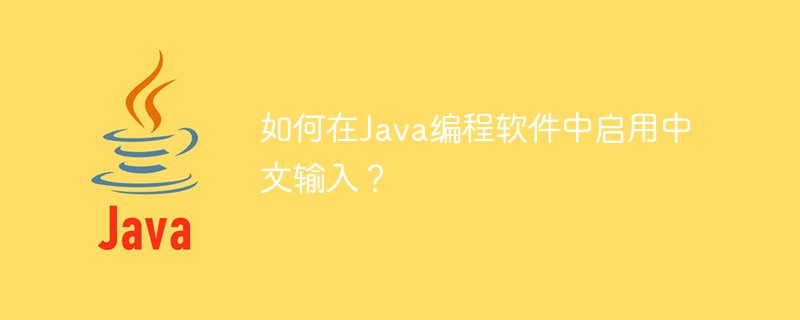
How to enable Chinese input in Java programming software?
In Java programming software, Chinese characters cannot be input directly by default, which brings certain troubles to developers who need to program in Chinese. But, don’t worry, we can enable Chinese input with some simple steps. This article will introduce how to enable Chinese input in Java programming software and provide specific code examples.
Step one: Install Chinese input method
First, we need to install a Chinese input method on the computer. There are many Chinese input methods on the market to choose from, such as Sogou input method, Baidu input method, QQ Pinyin input method, etc. Choose a Chinese input method you like and follow the installation tutorial provided on its official website to install it.
Step 2: Set the Chinese input method as the default input method
After the installation is completed, you need to set the Chinese input method as the default input method. The specific setting method may vary depending on different input methods. Generally, you need to open the computer's settings options, select the Chinese input method in the language and regional settings, and set it as the default.
Step 3: Modify the options of the Java programming software
In the Java programming software, we need to modify some options in order to use the Chinese input method.
Take Eclipse as an example. Open Eclipse, select "WINDOW" -> "Preferences" in the menu bar, and then select "General" -> "Editors" -> " in the pop-up dialog box. Text Editors". In the settings panel on the right, find the "Spelling" option and expand it. In the "Spelling" option, check the checkbox behind "Spell check all Java code" and "Spelling".
Next, in the "Content Assist" option, click the "Advanced" button, and then select the "Java Proposals" option in the new pop-up dialog box. In the "Java Proposals" option, turn on the "Enable auto activation" option and set the auto-activation delay to a small value, such as 200 milliseconds.
After completing the above settings, close the dialog box and restart Eclipse.
Step 4: Write code examples
Now, we can happily enter Chinese characters in Java programming software. The following is a simple Java console program example that demonstrates how to output Chinese characters in the console:
public class ChineseOutputExample {
public static void main(String[] args) {
System.out.println("你好,世界!");
}
}In this example, we use the System.out.println() method to output a Chinese string" Hello World!". When we run this program, the console will display Chinese characters normally.
Note:
Summary:
By installing the Chinese input method, setting the default input method, modifying Java programming software options and other steps, we can enable Chinese input in Java programming. When writing Java code, we can easily input Chinese characters and output and process Chinese strings normally. I hope this article will help you enable Chinese input in Java programming.
The above is the detailed content of How to enable Chinese input in Java programming software?. For more information, please follow other related articles on the PHP Chinese website!




