
Genshin Impact is an RPG game with an open world theme. Its two-dimensional painting style is deeply loved by everyone. So how can MiHoYo change the email address? Many friends sometimes encounter that the email address they used before is no longer used, and then what should they do if they want to change the email address to bind the game account? Can it be changed and how to change it? Let's follow the editor to learn about MiHoYo's change of email address. Method, if you are interested, please continue to read below.

In order to help players who have not passed the level yet, let us learn more about the details. How to solve the puzzle. First, open the Miyoushe app and enter the "My" page, then find and click the "Settings" option.

2. In the "Settings" page, find and click the "Pass Account and Security" option. In the "Pass Account and Security" page, find and click the "Account Security Settings" option.

3. On the "Account Security Settings" page, find and click the "Modify" button behind the email address.
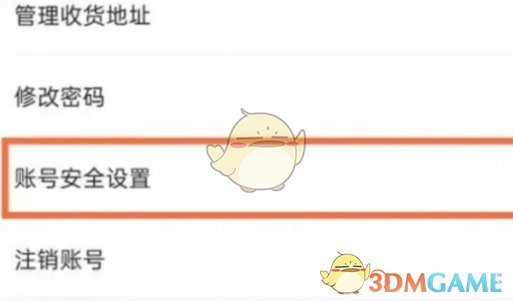
4. Enter the new email address as prompted, and follow the page prompts to complete the modification operation.
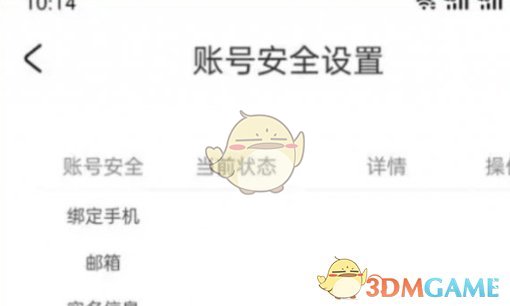
The above is the detailed content of List of methods to change the email address of MiHoYo in 'Genshin Impact'. For more information, please follow other related articles on the PHP Chinese website!




