
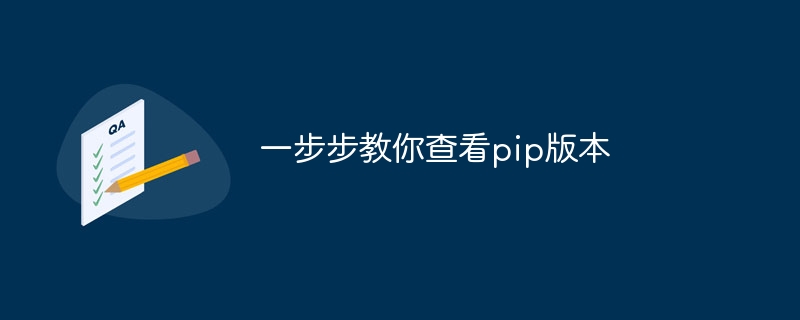
Teach you step by step to check the pip version, you need specific code examples
Introduction: pip is Python's package management tool, which is very important in the development process. Understanding pip version information is crucial for project management and upgrades. This article will teach you step by step how to view pip version information, and provide specific code examples to help you better understand and use pip.
1. Check the version number of pip
First, we need to confirm whether pip has been installed on our system. Open a terminal (or command prompt) and enter the following command:
pip --version
If you have installed pip, you will see output similar to the following:
pip x.x.x from /path/to/pip (python x.x)
where x.x.x is the version of pip number, /path/to/pip is the path where pip is located, and python x.x is the Python interpreter version you are currently using. If pip is not installed in your system, an error message indicating that the command is not found will appear.
2. Use python code to check the version number of pip
If you want to get the version number of pip in the Python program, you can use the following code:
import pip print(pip.__version__)
This code The version number of pip will be output directly. In this way, you can dynamically obtain pip version information in the program for other operations.
3. Get the version information list of pip
pip supports viewing the information list of all available versions. Again, we can use terminal commands or Python code to achieve this.
pip search pip
This command will list the information list of all available versions. The list includes the name, abstract, and author information of each version. You can choose one of the versions to install. This command may produce a long list of results, which can be paginated using the more or less commands.
import pip
pip_main = pip.get_installed_distributions()
pip_list = sorted(["%s==%s" % (i.key, i.version) for i in pip_main])
for item in pip_list:
print(item)This code will output a list of pip versions installed in the current system. Each version is displayed in the format of "package name==version number". You can upgrade or downgrade the version as needed.
It should be noted that in Python 3.10 and above, the get_installed_distributions() method has been deprecated and you can use the new get_installed_distributions(local_only=True) method instead.
Conclusion
The above is a step-by-step tutorial on how to check the pip version, and also provides specific code examples. Understanding and mastering pip version information is very important for the management and upgrade of Python projects. I hope this article can be helpful to you and allow you to better use pip for development work. I wish you progress in your studies and success in your project!
The above is the detailed content of Step by step guide on how to check pip version. For more information, please follow other related articles on the PHP Chinese website!




