
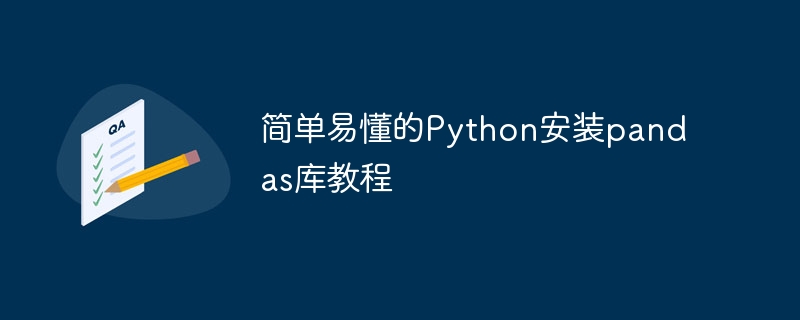
Simple and easy-to-understand Python installation pandas library tutorial
Introduction:
In Python programming, the pandas library is a very useful tool that provides a large number of Data processing and analysis functions. To use the pandas library, you first need to install it in the Python environment. This article will introduce you to a simple and easy-to-understand method of installing the pandas library and provide specific code examples.
Step 1: Install Python
First, we need to install Python. Visit the official Python website (https://www.python.org/downloads/) to download the latest version of Python. Select the version appropriate for your operating system and follow the installation wizard's instructions to install it.
Step 2: Install pip
In the Python environment, pip is a tool used to install and manage Python packages. Most Python installation programs will install pip by default. You can verify whether pip has been installed correctly by entering the following command on the command line:
pip --version
If the version information of pip appears, it means that pip has been installed correctly.
Step 3: Install the pandas library
Next, we need to use pip to install the pandas library. Enter the following command on the command line to install pandas:
pip install pandas
This command will automatically download and install the pandas library. After the installation is complete, you can verify whether pandas has been successfully installed by entering the following command:
python -c "import pandas as pd; print(pd.__version__)"
If the version information of the pandas library is output, it means that pandas has been successfully installed.
Step 4: Verify pandas installation
To verify that the pandas library is installed as expected, we can write a simple code example to check its functionality. Open a text editor, create a Python script file calledtest_pandas.pyand copy-paste the following code into the file:
import pandas as pd data = {'Name': ['Alice', 'Bob', 'Charlie', 'David'], 'Age': [25, 30, 35, 40], 'City': ['New York', 'Los Angeles', 'London', 'Tokyo']} df = pd.DataFrame(data) print(df)
Save the file and place it with Python in the same directory as the interpreter. Switch to the directory on the command line and run the following command to execute the script:
python test_pandas.py
If everything goes well, you will see a printed data frame containing the name, age, and city. This means that the pandas library has been successfully installed and can be used normally in your Python environment.
Summary:
This article introduces a simple and easy-to-understand method to install the pandas library and provides specific code examples. I hope this tutorial can help readers successfully install pandas and lay the foundation for future data processing and analysis work. If you have any questions or encounter problems, please feel free to refer to the pandas official documentation or seek technical support. I wish you all success in your Python programming journey!
The above is the detailed content of A concise tutorial for installing pandas library in Python. For more information, please follow other related articles on the PHP Chinese website!




