
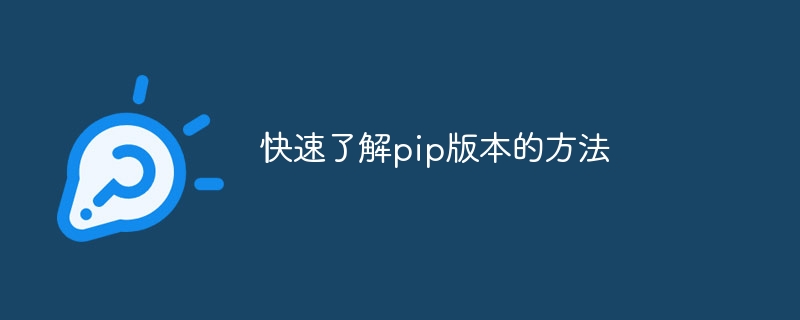
To quickly understand the pip version, you need specific code examples
In Python development, pip is an important tool for installing and managing Python packages. Knowing the version information of pip can facilitate us to manage and debug the development environment. This article will introduce how to quickly understand the pip version method and provide specific code examples.
To know the version of pip, we can use the command line tool to view it. Here are some common commands for checking the pip version:
pip --version: By executing this command, you can display the version number of pip installed on the system. The sample command and output are as follows: $ pip --version pip 21.0.1 from /usr/local/lib/python3.8/site-packages/pip (python 3.8)
From the output, we can see that the version number of pip is 21.0.1.
pip show pip: By executing this command, you can view the detailed information of the pip package itself, including version number, installation path, etc. The sample command and output are as follows: $ pip show pip Name: pip Version: 21.0.1 Summary: The PyPA recommended tool for installing Python packages. Home-page: https://pip.pypa.io/ Author: The pip developers Author-email: distutils-sig@python.org License: MIT Location: /usr/local/lib/python3.8/site-packages Requires: Required-by:
From the output, we can see that the version number of pip is 21.0.1 and is installed in /usr/local/lib/python3.8 /site-packagespath.
In addition to checking the pip version through the command line, we can also use some functions provided by the pip package in Python code to obtain version information. The following is some sample code:
import pip
# 获取pip包的版本号
def get_pip_version():
return pip.__version__
# 获取安装路径
def get_pip_location():
return pip.__file__
# 获取pip自身的详细信息
def get_pip_info():
return pip.get_installed_distributions()
if __name__ == "__main__":
print("pip 版本号:", get_pip_version())
print("pip 安装路径:", get_pip_location())
print("pip 详细信息:", get_pip_info())Through the above code, we can obtain the version number, installation path and detailed information of pip respectively.
Using the above command line and code examples, we can easily obtain the version information of pip, which facilitates us for better environment management and debugging. I hope this article can help you quickly understand the pip version method.
Summary:
The method to quickly understand the pip version includes obtaining version information through command line tools and code. We can use the pip --version and pip show pip commands to view the version number and detailed information of pip. At the same time, in Python code, we can also use some functions provided by pip to obtain version-related information. These methods can help us better manage and debug the Python development environment.
The above is the detailed content of How to quickly know the pip version. For more information, please follow other related articles on the PHP Chinese website!




