
After updating to win11 system, some friends suddenly have a small red cross on the computer network in the lower right corner and cannot connect normally. At this time, we can directly understand the specific situation through troubleshooting and solve it according to the situation. Let’s take a look at the specific methods below.
Method 1. Troubleshooting
1. Right-click the network icon area in the lower right corner and select the "Troubleshooting" option , and then wait a moment for the system to automatically detect the problem.
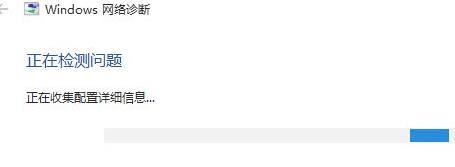
2. Then select the "I encountered other problems" option in the pop-up window page.

3. Next, select the “Use a specific network adapter” option.

4. After the system completes the detection, we can check the specific problems and manually fix them according to the source of the problem.
5. For example, network cable problems can be solved by checking the network cable, router, etc.
6. If it is a driver problem, the system can automatically download and install the relevant driver to solve it.
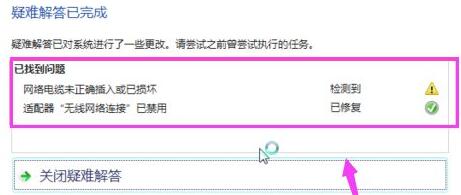
Method 2: System problem
1. If the problem is not solved in the troubleshooting, then there may be a problem with the network condition of Windows 11 , the only option is to reinstall the system.
2. We can click the link at the end to download the win11 preview system. This system has been tested many times to ensure that there will be no network problems.

The above is the detailed content of Little red cross network problem solution. For more information, please follow other related articles on the PHP Chinese website!
 What are the ways to clear floats?
What are the ways to clear floats?
 Windows driver wizard function
Windows driver wizard function
 The difference between xls and xlsx
The difference between xls and xlsx
 The function of intermediate relay
The function of intermediate relay
 How oracle rounds
How oracle rounds
 Where should I fill in my place of birth: province, city or county?
Where should I fill in my place of birth: province, city or county?
 Python online playback function implementation method
Python online playback function implementation method
 The difference between vue2 and vue3 two-way binding
The difference between vue2 and vue3 two-way binding




