
Many friends have their taskbars merged, which makes our experience not very good. We can right-click Personalize, then select Taskbar, and set it to Never.
1. First, we right-click to personalize.

2. Then click on the taskbar.
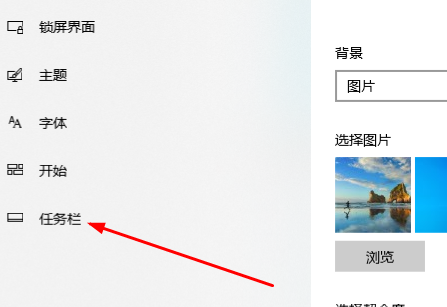
#3. In the end, just choose never.
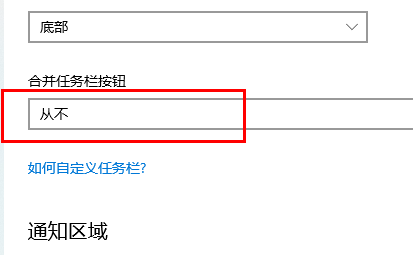
The above is the detailed content of How to set the taskbar of Windows 10 Home Edition not to be merged. For more information, please follow other related articles on the PHP Chinese website!




