
How to change the delivery address on Taobao? This is a question that many users want to know. If you are the same, take a look at the steps shared by the editor on how to change the delivery address on Taobao! Taobao has many functions, and changing the delivery address is one of them. However, users need to pay attention to the fact that once they fill in the address and select Taobao official logistics when placing an order, after submitting the order, the goods have been shipped and are waiting for receipt. The address cannot be modified! Let’s take a look below!

1. After clicking to enter the APP homepage, click "Settings" in the "My Taobao" interface in the lower right corner.
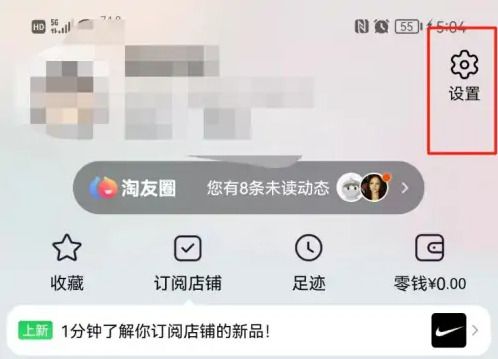
#2. Click "My Shipping Address".

#3. Click the writing icon next to the original address.

#4. Change the delivery address information and finally click "Save".

The above is the detailed content of How to change the delivery address on Taobao? Detailed explanation of the steps to change the address on Taobao!. For more information, please follow other related articles on the PHP Chinese website!




