
When using the win10 system, if we want to set up some automatic screen-stop standby functions, we need to manage the settings of the power options. First, open the control panel and find the power options in the hardware column.
1. Press the key combination on the keyboard to open the menu, and then select it.
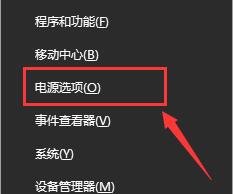
2. You can also enter from the control panel and click to select to enter the settings.
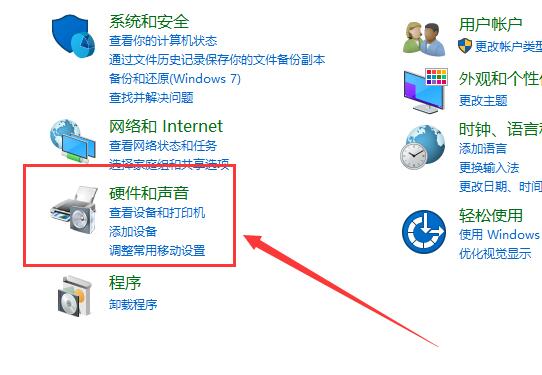
3. Then we can see the power options here and make settings easily.
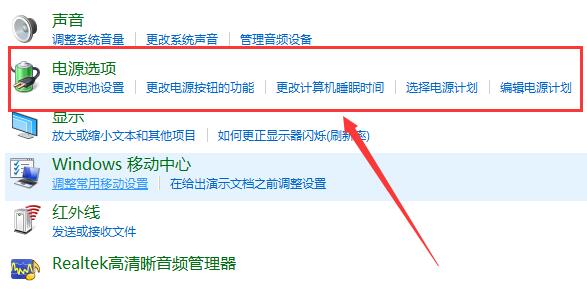
The above is the detailed content of How to find power management settings in win10. For more information, please follow other related articles on the PHP Chinese website!




