
Many friends like to play games and updated their win10 1803 version to the 1903 version. After the update, they found various cards and the game was not smooth, so they wanted to restore to the 1803 version. How to restore this? ?Today the editor has brought a detailed tutorial, let’s take a look.
1. First, click Start in the lower left corner, and then enter settings.
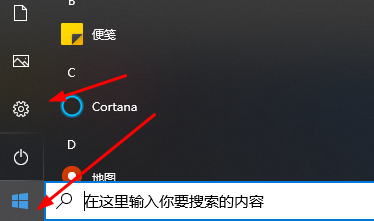
2. Select "Update & Security" in settings.

3. Then on the right side of Windows Update, you can see "Rollback to the previous version of Windows 10", click Start below.
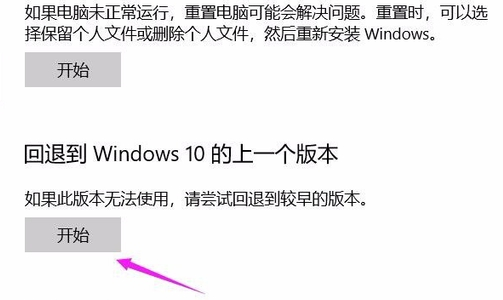
4. Then just wait for the preparation and installation time.
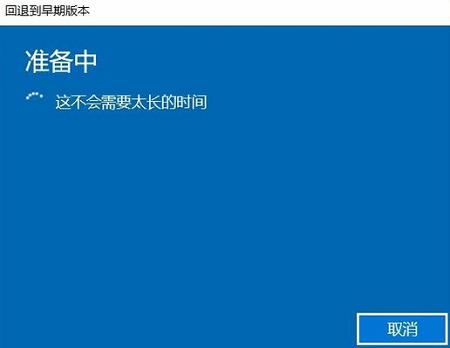
5. If it fails, you can also directly install a 1803 system version to overwrite it.
The installation of the system is very simple. It can be done with one click and it can be operated normally in about 10 minutes.

The above is the detailed content of How to return win10 version 1903 to version 1803. For more information, please follow other related articles on the PHP Chinese website!




