
Many friends who want to use Huawei Cloud Space do not know how to log in to other accounts in Huawei Cloud Space on their computers. They are very distressed, so they come to this site to ask the editor for help. In order to help everyone, the editor has collected relevant information online. I finally found how to log in to the Huawei Cloud Space PC client. The details are in the article below. If you need it, please come to this site and take a look.

The specific steps are as follows:
1. First turn on the computer and find the [Huawei Cloud Space] icon, double-click to open;
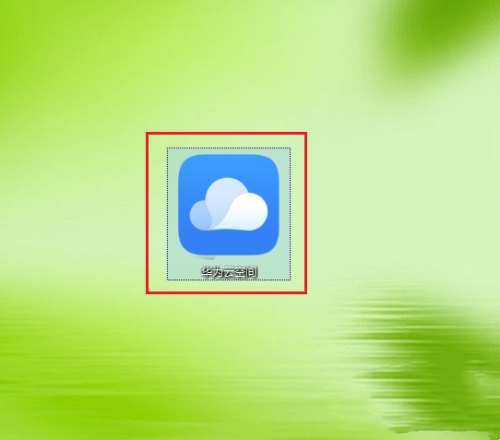
#2. On the opened login page, click the [Scan QR code login] option in the upper right;
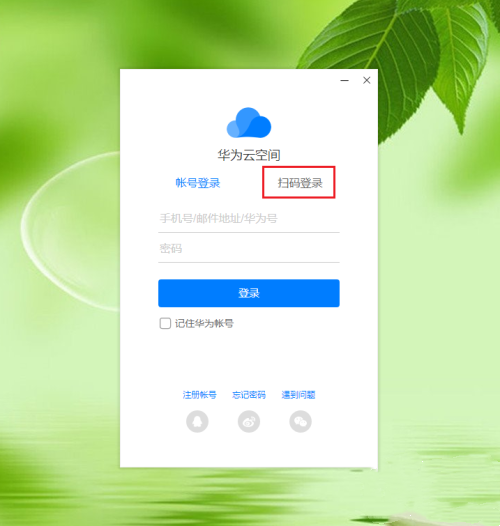
3. As shown in the picture, the scanned QR code will be displayed on the computer;

4. At this time, we turn on the mobile phone , find the [Settings] icon on the desktop and open it;

5. After entering the settings page, select the first option: [Huawei Account] and click to enter;

6. As shown in the picture, in the opened account center, click the scan icon in the upper right corner and scan the QR code on the computer;

7. After scanning, click the [Login] button in the lower right corner;
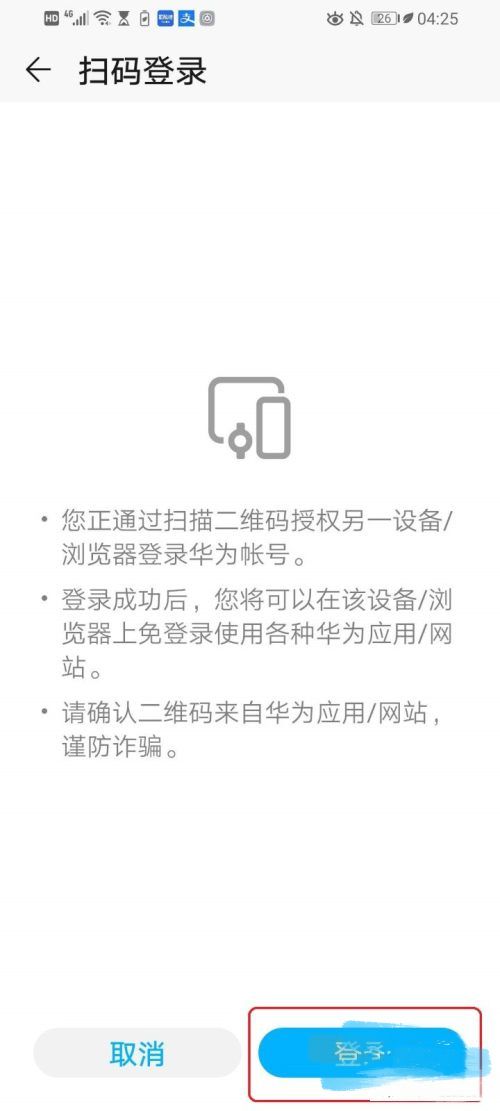
8. As shown in the picture, in the retain login status window that pops up on the computer, click [ Keep] button;
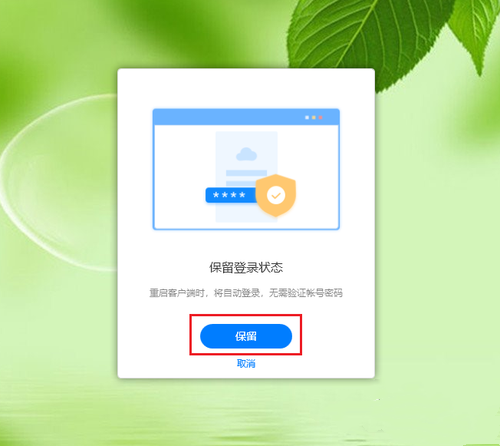
9. As shown in the picture, on the page that opens, click the Change Location option on the right, select the location of the synchronization folder, and finally, click [Open Now 】 button;

#10. As shown in the picture, we will log in to the cloud space page.

The above is the detailed content of How to log in to other accounts in Huawei Cloud Space on PC How to log in to Huawei Cloud Space PC client. For more information, please follow other related articles on the PHP Chinese website!




