
When a user uses a virtual machine, if a running error message appears, first of all, we need to know what causes the running error. There are generally three situations. The following is an example of a vm virtual machine exception. Solution.
Cause 1: After updating the virtual machine, the connection is abnormal when opening for the first time
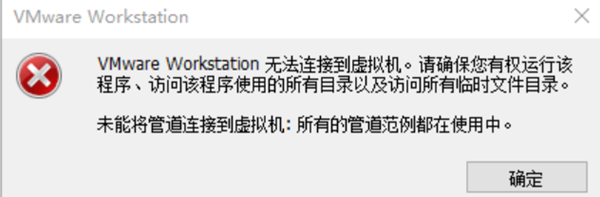
Method 1:
1. Use cmd, enter "services.msc" and find "vmware authorization service".
2. Click to select "Automatic", right-click "Start" and restart the vm virtual machine.
Method 2:
Restart the vm virtual machine as an administrator.
Method 3: (Temporary solution)
1. Click to open the folder of the downloaded virtual machine and find the "*.vmx file" inside.
2. Click to open it in Notepad mode and look for the line "vmci0.present='TURE'".
3. Click to delete the new line, and finally restart the vm virtual machine.
Method 4:
1. Run cmd and enter: regedit. Press Enter and delete "HKEY_CURRENT_USER\Software\VMware.lnc".
2. Press the F5 key to refresh the registry, and then delete the ".lck" folder. If an unrecoverable .vmx error occurs, delete the ".vmss" file.

Cause two: An exception occurred due to forced shutdown of the virtual machine
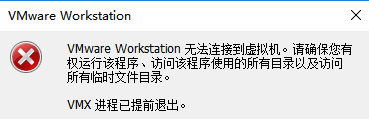
Method one:
Refer to method one and method two for reason one
Method two:
Open the task manager page, click on all processes related to the vm to end it, and finally restart the computer. Open vm.
Method 3:
1. Open the vm, select the abnormal virtual machine, right-click on the power supply, then right-click on Management-Clone.
2. Clone the virtual machine. The time required depends on the size of the virtual machine. After cloning, the time required is different.
3. Click to delete the previously abnormal virtual machine and run the cloned virtual machine to see if the problem is resolved.
Reason 3: The hyper-V virtual machine enabled in win10 Home Edition is incompatible with other virtual machines (such as VM).
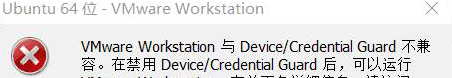
Method 1: Cancel hyper-V
Click "Control Panel-Programs and Features-Turn Windows features on or off" in order, click Uncheck "Hyper-V" and restart the computer.
Method 2:
1. Run the command prompt as an administrator and enter the "bcdedit/set hypervisorlaunchtype off" command.
2. Restart the computer and run the vm again.
Method 3:
1. Open the computer's run page, enter "gpedit.msc", and press Enter to open the local group policy editor.
2. Click "Computer Configuration-Management Template-System-Device Guard" in sequence.
3. Double-click to open the "Turn on virtualization-based security" option, click "Disabled" on the page, and confirm.
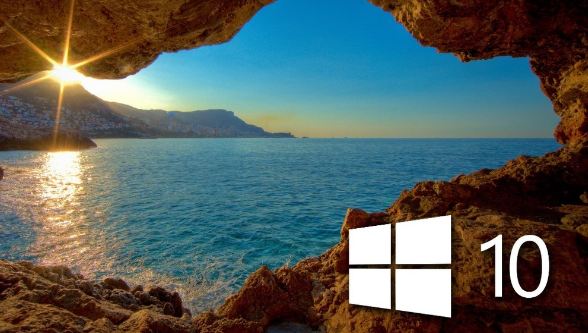
The above is the detailed content of What to do if win10 home edition virtual machine runs incorrectly. For more information, please follow other related articles on the PHP Chinese website!
 Usage of qsort function
Usage of qsort function
 Can I retrieve a deleted Douyin short video?
Can I retrieve a deleted Douyin short video?
 HTML space setting method
HTML space setting method
 What are the employment directions in Java?
What are the employment directions in Java?
 Commonly used expressions in php
Commonly used expressions in php
 Solution to the problem that exe files cannot be opened in win10 system
Solution to the problem that exe files cannot be opened in win10 system
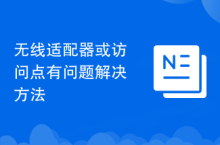 Problems with your wireless adapter or access point
Problems with your wireless adapter or access point
 html code collection
html code collection




