
Many friends when formatting a hard disk or USB disk, what does the formatted allocation unit size mean? And what is the appropriate allocation unit size? Is the bigger the better? Generally, the default allocation is chosen. The size, or moderate is fine. Let’s take a look at the specific introduction below.
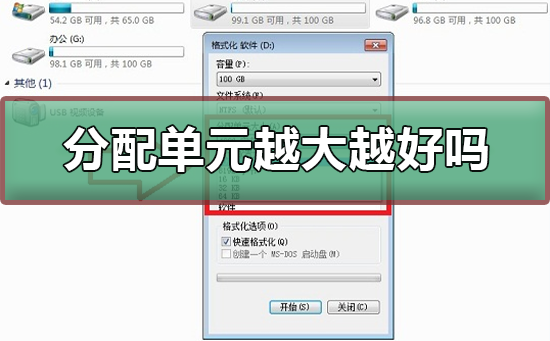
Generally speaking, the larger the allocation unit size, the better and the faster it runs, but it also wastes space, so generally Just choose a moderate one, and the default size is also appropriate.
When formatting the U disk, the choice of allocation unit size is not that the bigger the better, but an appropriate intermediate value should be selected. Generally speaking, the default value is fine. This item should not be adjusted unless there are special needs. value.
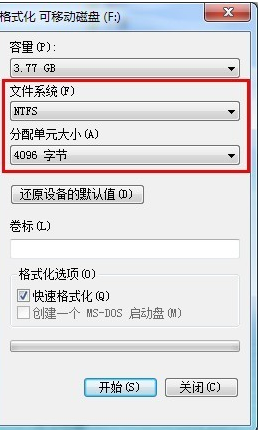
The "allocation unit" when formatting refers to the size of the cluster. A cluster is the smallest unit in which a file system stores files. A file will occupy at least one cluster. For example, if the selected cluster size is 4096 bytes, then even if the file to be stored is only 200 bytes in size, it will occupy a cluster on the hard disk, which is 4096 bytes of storage space.
It can be seen that if the cluster size is set too large, a large amount of disk space will be unused and wasted disk space; if it is set too small, it will cause the cluster size on the hard disk to be If the number is too large, the hard disk will waste a lot of time seeking and the performance will be reduced. Therefore, its value should take into account the needs of space and performance, and generally the default value is sufficient.
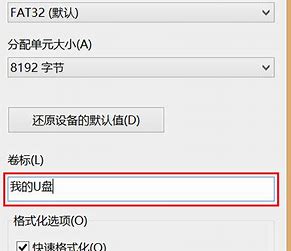
Allocation unit, formerly known as cluster. It is the space size divided by the operating system for each unit address. For example, if a building is divided into several rooms, each room is the same size, and each room is given a room number. At this time, each room The size is the allocation unit. When creating a partition, the option of allocation unit size will appear.
The more blocks a file is divided into, especially when these storage units are scattered, it will waste some time when just reading the data. You can imagine that the magnetic head is struggling on the disk to get the data bit by bit. Time is wasted when moving.
What is the appropriate size of the formatted allocation unit>>>
win10 disk partition tutorial>>>
The default installation path of win10 software is C drive>>>
When installing win10, windows can only be installed to the GPT disk>>>
The above is the detailed content of Is the larger the allocation unit size, the better?. For more information, please follow other related articles on the PHP Chinese website!




