
I believe many users will find that as the computer usage time increases, a lot of file fragments will remain in our computers. When a large number of disk fragments are stored in the computer, it may cause the system to become stuck or even Crash, so how do we clean it up? Let’s take a look at how to clean disk fragments in Win11 with the editor.
1. Double-click to open this computer, find the disk that needs to be defragmented, right-click, and select "Properties" from the options given.
2. After entering the window, click the "Tools" tab at the top.
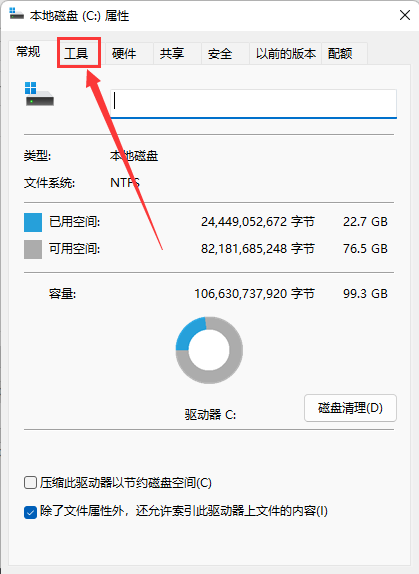
3. Then click the "Optimize" button.

4. Finally, we can click the "Analyze" button to find out whether it needs to be optimized. Finally, select the drive that needs to be defragmented and click the "Optimize" button below. That’s it.
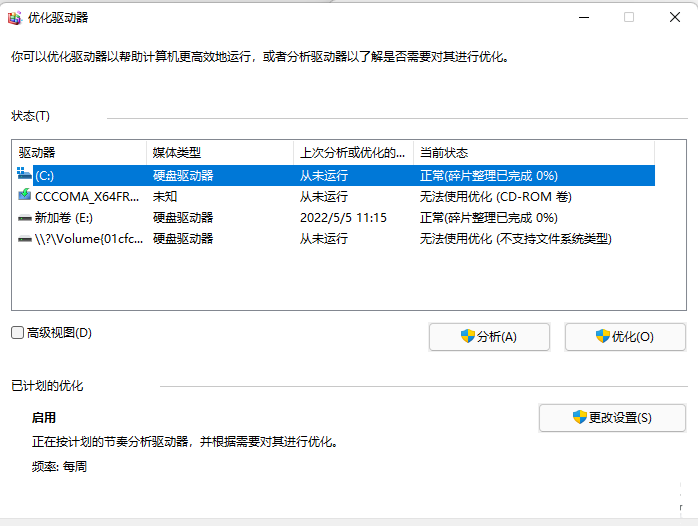
The above is the detailed content of How to clear disk fragmentation in Win11? How to clear disk fragmentation in Win11. For more information, please follow other related articles on the PHP Chinese website!




