
When we encounter problems caused by network speed limiting, such as a sudden and significant decrease in download and upload speeds, the most direct and effective solution is to directly enter the system's built-in Group Policy Editor and turn off the network speed limiting function!
1. First, please press the "Win" and "R" shortcut keys on the keyboard in order to easily start the running window.
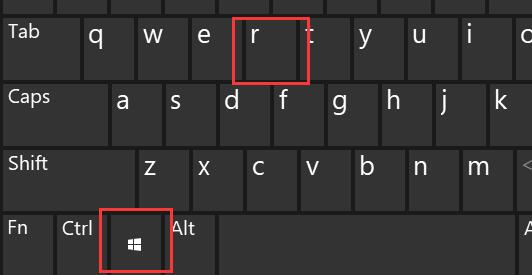
2. Next, please enter the character command "gpedit.msc" and click the Enter key or press the "OK" button.
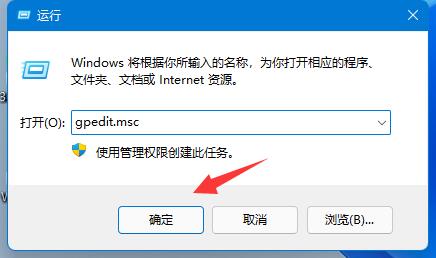
3. Click the "Management Module" identified by "Computer Configuration" in the left column.
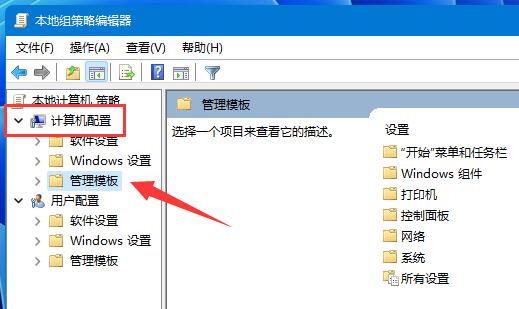
4. Enter the network options on the left, and then double-click "QoS Packet Scheduler" on the right.
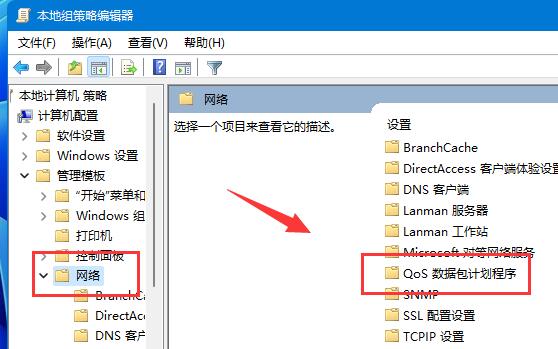
5. Double-click to open the "Limit Reservable Bandwidth" policy on the right.
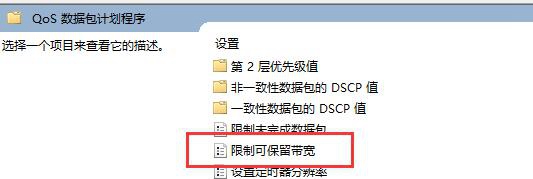
6. Check the "Enabled" item, then adjust the broadband limit value below to "0" and press the "OK" button.
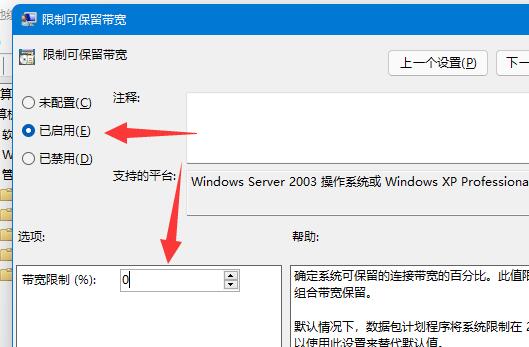
The above is the detailed content of How to cancel win11 network speed limit. For more information, please follow other related articles on the PHP Chinese website!




