
The win7 system is a very good system, but the win7 system is also divided into home edition, flagship edition, professional edition, enterprise edition, etc. Many users do not know these things very well, so let’s take a look at the details today. Let’s introduce~
1. There are 6 versions of win7 system, namely:
2, Junior Edition (Starter), Family Standard Edition (Home Basic), Home Premium,

3, Professional, Enterprise (non-retail), Ultimate ).
4. Windows 7 Professional replaces the business version under Windows Vista.

5. Mainly for enthusiasts and small business users to meet basic office development need.
6. It supports data protection functions such as domain join and advanced network backup.

7. Location-aware printing technology (available at Automatically select the appropriate printer on your home or office network),
8, and the encrypted file system has a 64-bit system and can support larger memory (192GB).
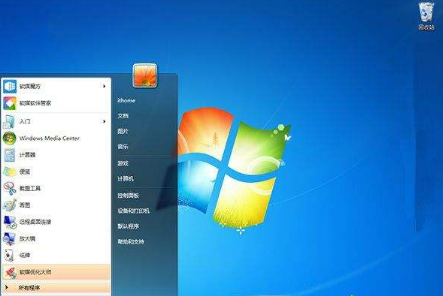
9. If you encounter problems when using different versions of win7 system, you can check the following articles:
| win7 system common problems | |
| U disk installation tutorial |
The difference between the ultimate version of sp1 |
|
How much space does the pure version take up |
|
|
Where can I find the computer IP address |
|
|
How to take screenshots |
|
|
How to enter security Mode |
|
|
Set up dual-screen display |
|
|
C disk is full and completely cleaned |
|
|
Solution to black screen |
|
|
Initialize the computer |
|
| How to beautify the system | |
The above is the detailed content of Quickly understand the win7 system version. For more information, please follow other related articles on the PHP Chinese website!




