
Many friends did not like it when using the win10 system, so they rolled back, but many of them had to update again. In order to solve this problem, we have brought a solution to win10 version rollback and automatic update. you.
1. First use the shortcut "win r" to open the run window, enter: gpedit.msc, click OK to open the "Local Group Policy Editor" .
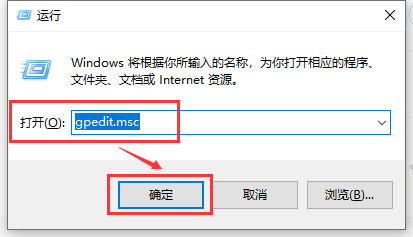
2. Find "Administrative Templates" on the left side of the opened window "Local Group Policy Editor", find "Windows Components" and click to expand.
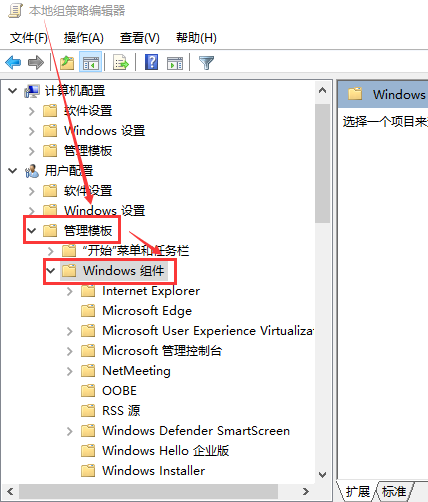
3. In the "Windows Components" window, find "Windows Update" and click to expand it.
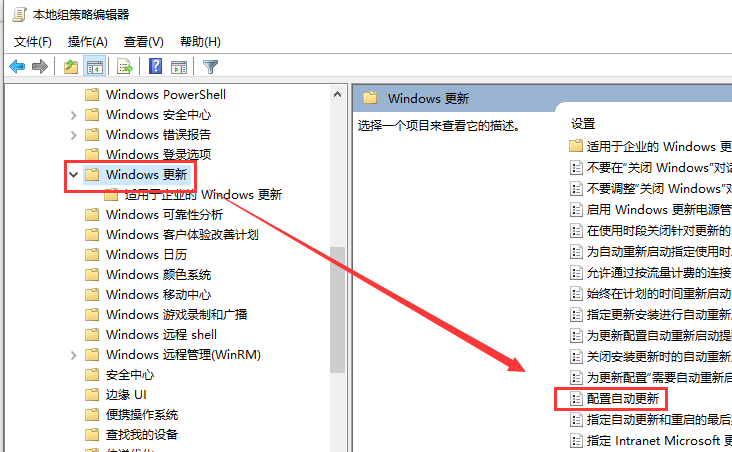
4. Find "Configure Automatic Updates" in the expanded section and double-click to enter.
On the left side of the opened page, the default is the "Not Configured" option. If you want to turn off automatic updates, you can select the "Disabled" option.
If you want to resume automatic updates, just set this option to "Not configured".
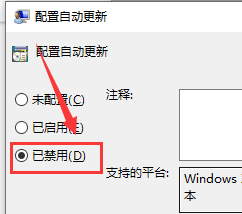
The above is the detailed content of Win10 version still suffers from automatic updates after rollback. For more information, please follow other related articles on the PHP Chinese website!
 How to turn off automatic updates in win10
How to turn off automatic updates in win10
 Why disabling automatic updates in Windows 11 is invalid
Why disabling automatic updates in Windows 11 is invalid
 How to buy, sell and trade Bitcoin
How to buy, sell and trade Bitcoin
 MySQL's storage engine for modifying data tables
MySQL's storage engine for modifying data tables
 Common encryption methods for data encryption storage
Common encryption methods for data encryption storage
 SVN ignores file settings
SVN ignores file settings
 How to enter bios on HP computer
How to enter bios on HP computer
 What to do if win8wifi connection is not available
What to do if win8wifi connection is not available




