
The methods for querying the IP address of this machine are: 1. Under Windows system, open the "Start Menu" and search for "cmd" to open the command prompt, enter "ipconfig", and then press the Enter key to find the name In the line of "IPv4 Address", the number next to it is the IP address of the machine; 2. Under macOS system, click the Apple icon in the upper left corner of the screen, select "System Preferences", and find the currently connected network in the "Network" option , click the "Advanced" button, find the IP of the machine in the "TCP/IP" tab, etc.
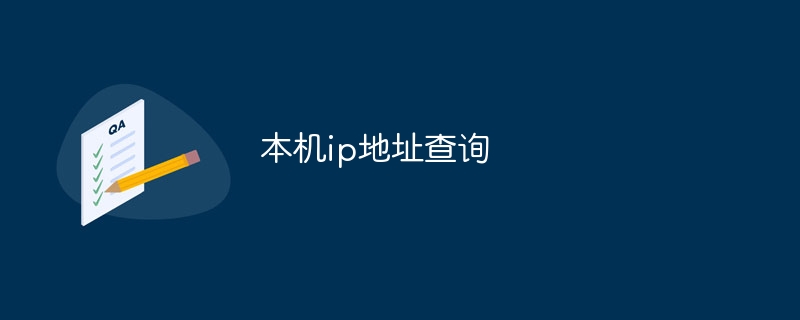
You can query the IP address on this machine through the following steps:
Under Windows system:
Under macOS system:
Under Linux system:
Note: If your computer is connected to a network router or other device, the IP address displayed is the IP address of the device, not the IP address of the machine.
The above is the detailed content of Local IP address query. For more information, please follow other related articles on the PHP Chinese website!