
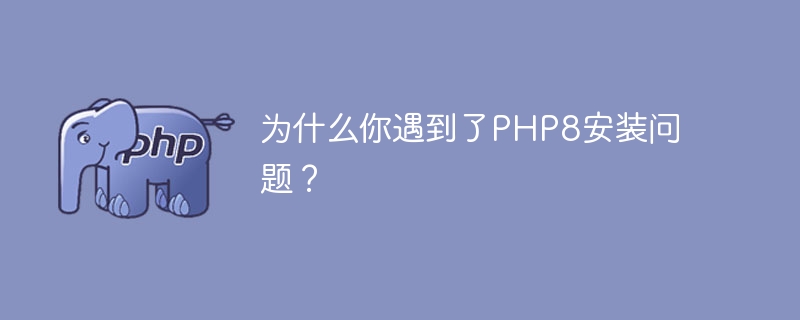
Why are you encountering PHP8 installation problems?
In recent years, PHP has been one of the preferred languages for developing websites and web applications. As a popular open source programming language, it has extensive functionality and strong community support. However, some people may encounter some problems when installing with PHP8. This article will explore some of the reasons why you may encounter PHP8 installation problems and provide specific code examples to help solve these problems.
First, make sure your operating system meets the minimum requirements for PHP8. PHP8 requires the operating system to be Windows 7 or higher, MacOS 10.13 or higher, or a specific version of the Linux distribution. If your operating system does not meet these requirements, then you may need to upgrade your operating system or fall back to an older version supported by PHP8.
Secondly, you need to check whether your server environment meets the requirements of PHP8. PHP8 requires Apache 2.4 or higher, Nginx 1.19 or higher, or Microsoft IIS. Make sure your server environment is properly configured and the necessary dependencies are installed.
Next, you need to choose the PHP8 installation method that suits your operating system and server environment. PHP8 provides a variety of installation methods, including compilation installation, installation using precompiled binary packages, and installation using a package manager. Below are some specific code examples to help you troubleshoot PHP8 installation issues.
If you choose to compile and install PHP8, you need to first download the source code of PHP8 and extract it to your server. Then, enter the source code directory and execute the following commands to compile and install:
./configure make sudo make install
If you choose to use a precompiled binary package to install PHP8, you need to first download the binary package suitable for your operating system and server environment. Then, execute the following command to install:
sudo dpkg -i php8-x.x.x.deb
If you choose to use the package manager to install PHP8, you need to configure the package manager first, and then execute the following command to install:
sudo apt-get install php8
In addition, you You may also encounter some dependency-related issues. For these problems, you can use a package manager to solve it. For example, if you are using an Ubuntu system, you can execute the following command to install the dependencies required for PHP8:
sudo apt-get install php8.0-dev
Finally, make sure you back up your data before installing PHP8. Although this is not a code example directly related to installation issues, it is very important to avoid data loss. Before making any system changes, it is a good practice to back up your system to prevent the unexpected.
To summarize, when you encounter PHP8 installation problems, first ensure that your operating system and server environment meet the requirements of PHP8. Then, choose the installation method that's appropriate for your operating system and server environment, and use the relevant code examples to troubleshoot the problem. Finally, remember to back up your data in case something unexpected happens. I wish you success in installing PHP8!
The above is the detailed content of Why are there problems with PHP8 installation?. For more information, please follow other related articles on the PHP Chinese website!