
win7explorer cannot be started. It has been damaged and cannot be started. Many users have a black screen or no display on the screen. Don’t panic if you encounter this problem. Just enter the corresponding code in safe mode. Let’s take a look at the details below. Repair tutorial.
1. Press and hold F8 when booting to open the advanced options menu and select "Safe Mode with Command Prompt".
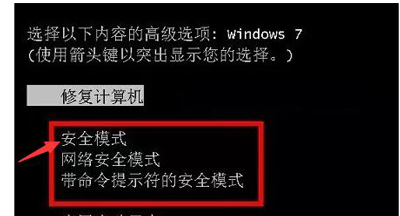
2. After booting, you will see the command prompt window. Enter "sfc/scannow" and press Enter. Wait for the system scan and repair to be completed before minimizing it and not closing it.
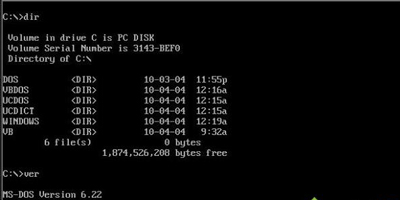
3. Then press the "Ctrl Shift Esc" shortcut key on the keyboard to open the Task Manager.
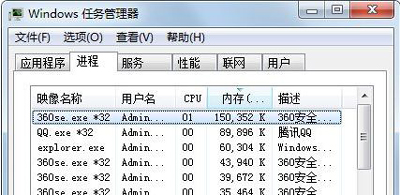
4. Click "File--New Task (Run)", as shown in the figure.

5. Enter "explorer.exe" and click OK. Then the icon taskbar on the desktop will appear.
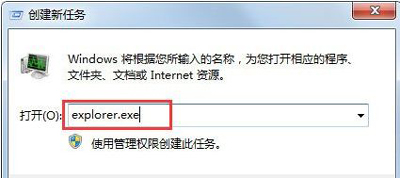
6. Then use a USB flash drive to copy a file named "uxtheme.dll" to another computer (same system).
The specific path is usually "C:\Windows\System32\", rename "uxtheme.dll" on the USB flash drive (for example: uxtheme.dll.bak),
then copy it to "C:\Windows\ System32\" directory;
7. End the explore.exe process in the task manager process, close the task manager,
Then enter "del uxtheme.dll in the command dialog box "Press Enter,
and then type "ren uxtheme.dll.bak uxtheme.dll" and press Enter. After completion, restart the computer.
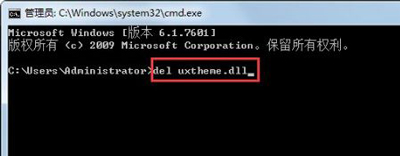
8. If you find that after the restart is complete, you will no longer be prompted for the missing uxtheme.dll fault,
but the error (0 c000007b) will still be displayed, Just repeat the previous two steps and restart after the repair is completed.
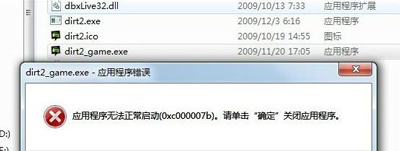
The above is the detailed content of Solution: Fix damaged win7explorer startup problem. For more information, please follow other related articles on the PHP Chinese website!




