
Many friends who are using the win7 system have recently been looking for solutions to the problem that the monitor cannot be full screen. Today, the editor has brought you the best solution that can effectively solve the problem of monitor dissatisfaction with the screen! Let’s take a look.
Method 1: Change the screen resolution
1. Right-click the mouse on a blank space on the system desktop to select the screen resolution and click to proceed. step.
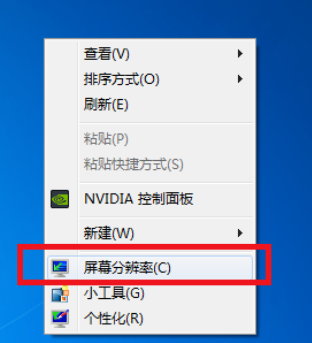
2. It is recommended to change the resolution of the monitor in the change monitor appearance interface.
This can solve the problem that most monitors cannot be full screen.

Method 2: Modify the registry
1. Click on the start menu of the next home and enter regedit and press Enter to confirm.
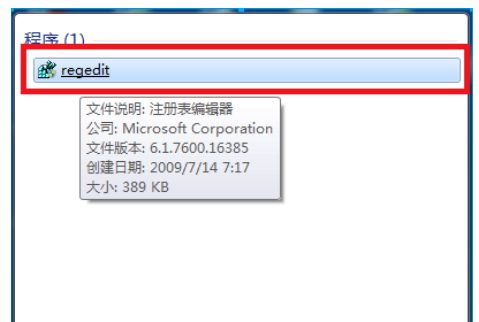
2. In the opened registration editor, open
HEKY_LOCAL_MACHINE——SYSTEM——ControlSet001——Control——GraphicsDrevers——configuration in order
Right-click on the configuration and select "Find".
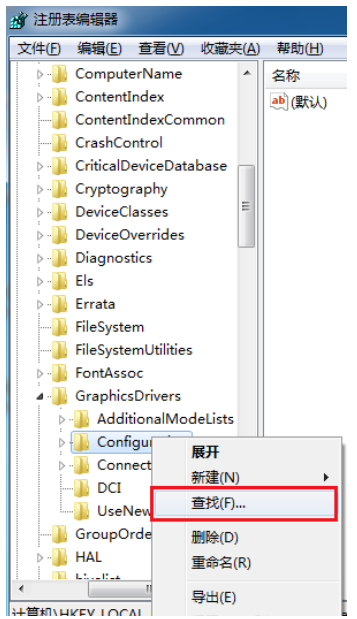
3. Enter scaling in the search interface that opens and click to find the next one.
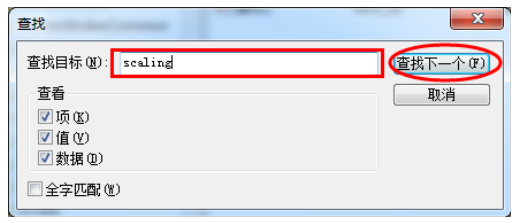
4. Find and click scaling in the opened interface, and select modify.

5. Change the numerical data in the pop-up interface from 4 to 3 and confirm to solve the problem of not displaying full screen.
Note: If the display problem is still not solved after the first change, you need to change the number 3 back to 4 again.
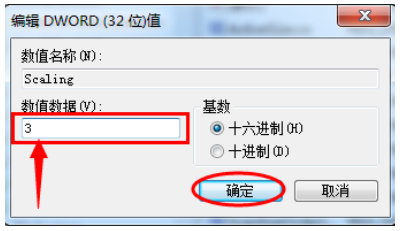
The above is the detailed content of Solve the problem that win7 monitor cannot be full screen. For more information, please follow other related articles on the PHP Chinese website!




