
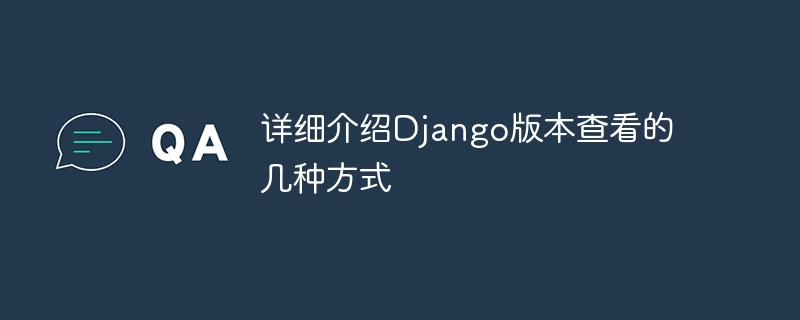
Django is a powerful Python web framework that is widely used in web development. During development, it is very important to know which version of Django you are currently using, as different versions may have different features and improvements. This article will introduce in detail several common ways to check the Django version and provide specific code examples.
Enter the following command on the command line to directly view the Django version information:
python -m django --version
Run this After the command, the Django version number used by the current project will be displayed, for example:
Django 3.2.3
In Django code, you can import django module and access django.VERSION to get version information. The following is a sample code:
import django
print("Django版本号:", django.get_version())Running the above code will output the currently used Django version number.
Django also provides a built-in django.VERSION attribute, which contains the current Django version information , including major version number, minor version number and revision number. This information can be obtained through the following code:
import django
version_info = django.VERSION
print("Django主版本号:", version_info[0])
print("Django副版本号:", version_info[1])
print("Django修订版本号:", version_info[2])Run the above code to get the major version number, minor version number and revision number of Django.
In addition to the above methods, you can also check the django folder in the Django installation directory. ##__init__.py file to learn Django version information. Open the file and you can find code similar to the following:
# This file is distributed under the same license as the Django package.
VERSION = (3, 2, 3, 'final', 0)
# 格式化输出Django的版本号
print("Django版本号:", '.'.join(map(str, VERSION[:3])))VERSION that defines the Django version. The three numbers connected by "dots" represent the main Version number, minor version number, and revision number. By converting these three numbers into strings and concatenating them with dots, you can get the Django version number.
This article introduces several common ways to check the version number of Django, including using the command line, code and viewing Django source code files. By knowing the Django version currently in use, developers can better understand the framework's features and improvements to better apply and debug Django projects.
The above is the detailed content of A closer look at the different methods of Django version querying. For more information, please follow other related articles on the PHP Chinese website!




