
How to update the graphics card driver: 1. Use Device Manager to update; 2. Use a third-party driver update tool; 3. Manually download and install the graphics card driver. Detailed introduction: 1. Use the device manager to update, right-click "My Computer", select "Properties", select "Device Manager" in the properties, find the display adapter option in the device manager, right-click the one that needs to be updated. Graphics card, select "Update Driver" and enter the update option. If the driver has been downloaded, click the Browse driver button on your computer, otherwise you can click Automatic Search and so on.
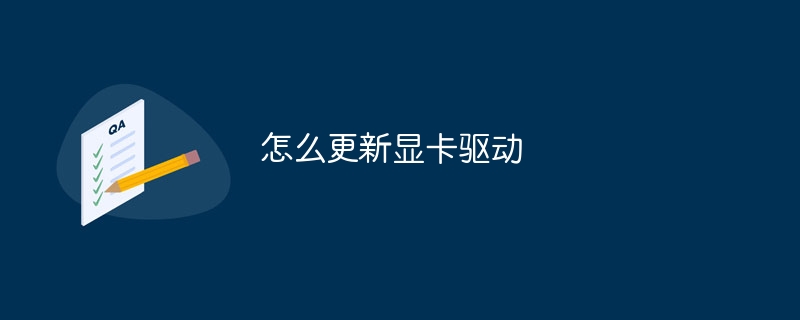
There are many ways to update the graphics card driver. Here are three common methods:
Method 1: Use device management Device update
1. Right-click "My Computer" and select "Properties".
2. Select "Device Manager" in the properties.
3. Find the display adapter option in the Device Manager, right-click the graphics card that needs to be updated, and select "Update Driver".
4. Enter the update option. If the driver has been downloaded, click the Browse driver button on your computer. Otherwise, you can click Auto Search.
5. Wait for the search results and the system will automatically install the latest driver.
6. After the installation is completed, you may need to restart the computer to take effect.
Method 2: Use a third-party driver update tool
1. Open the Driver Wizard software and click "Recommended Driver".
2. Find the graphics card driver that needs to be updated in the recommended driver list and click the "Install" button on the right.
3. Wait for the installation progress to be completed and restart the computer to complete the update.
Method 3: Manually download and install the graphics card driver
1. Visit the official website of the graphics card manufacturer and download the latest driver.
2. After the download is completed, double-click the installer to install.
3. Follow the instructions of the installation wizard and wait for the installation to complete.
4. After the installation is completed, you may need to restart the computer to take effect.
No matter which method is used to update the graphics card driver, it is recommended to back up the current graphics card driver first to prevent the update from failing and causing inability to use it normally. At the same time, before updating, it is best to know your graphics card model and operating system version so that you can download the correct driver version.
The above is the detailed content of How to update graphics card driver. For more information, please follow other related articles on the PHP Chinese website!




