
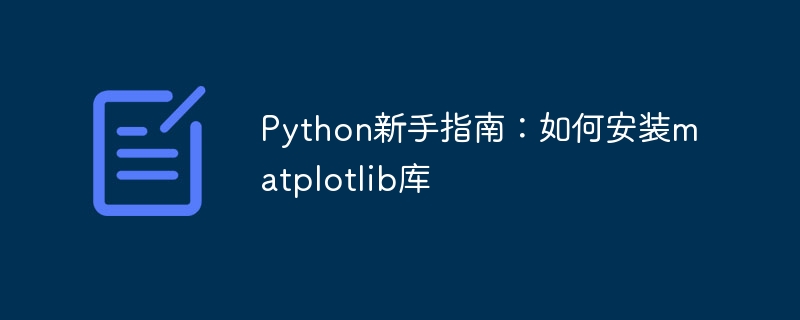
Python Beginner's Guide: How to install the matplotlib library, specific code examples are required
Introduction:
matplotlib is a widely used Python data visualization library. It can be used to draw various types of graphs, including line graphs, bar graphs, scatter plots, pie charts, etc. This article will introduce how to install the matplotlib library and provide specific code examples to help Python novices get started easily.
Step 1: Install the Python environment
Before starting to install matplotlib, we need to install the Python environment first. The latest version of Python can be downloaded and installed from the official Python website (https://www.python.org).
Step 2: Install pip
Pip is Python's package management tool, which can simplify the process of installing third-party libraries. Usually, pip is installed by default during Python installation. You can enter the following command on the command line to verify whether pip is installed:
pip --version
If the version information of pip is displayed, it means that pip has been installed successfully. If it is not installed, you can enter the following command on the command line to install pip:
python -m ensurepip --upgrade
Step 3: Install the matplotlib library
Once pip is installed successfully, you can use it to install the matplotlib library. Enter the following command on the command line:
pip install matplotlib
Wait for a while, and pip will automatically download and install the matplotlib library and its related dependencies.
Step 4: Verify installation
After the installation is completed, we need to verify whether matplotlib is installed correctly. You can enter the following command on the command line to verify the version information of matplotlib:
python -c "import matplotlib; print(matplotlib.__version__)"
If the version information of matplotlib is displayed, the installation is successful.
Step 5: Draw graphics using matplotlib
Now we have successfully installed the matplotlib library. Let's look at some specific code examples showing how to use matplotlib to draw graphics.
Draw a simple line chart:
import matplotlib.pyplot as plt x = [1, 2, 3, 4, 5] y = [1, 4, 9, 16, 25] plt.plot(x, y) plt.show()
Draw a bar chart:
import matplotlib.pyplot as plt x = ['A', 'B', 'C', 'D', 'E'] y = [10, 15, 7, 12, 8] plt.bar(x, y) plt.show()
Draw a scatter chart Dot plot:
import matplotlib.pyplot as plt x = [1, 2, 3, 4, 5] y = [1, 4, 9, 16, 25] plt.scatter(x, y) plt.show()
Draw a pie chart:
import matplotlib.pyplot as plt
labels = ['A', 'B', 'C', 'D']
sizes = [15, 30, 45, 10]
plt.pie(sizes, labels=labels)
plt.axis('equal')
plt.show()Through the above code examples, you can better understand how to use the matplotlib library to draw Various types of graphics.
Summary:
This article introduces how to install the matplotlib library and provides specific code examples to demonstrate the basic usage of matplotlib. I hope this article can help Python newbies quickly get started with matplotlib and better visualize data. To learn more about matplotlib's more functions and usage, please visit the official website (https://matplotlib.org). I wish you success in your data visualization journey with Python!
The above is the detailed content of Getting Started Guide: Detailed steps to install the matplotlib library. For more information, please follow other related articles on the PHP Chinese website!




