
Many friends are familiar with qq browser. Whether it is mobile phone or PC, many users are using it. Recently, many people have come to ask me some questions about the use of QQ browser software. I summarized two questions: How to cancel message notifications in the Android version of QQ Browser? , where the browser cache exists and needs to be cleared. If you don’t know, let’s take a look!
How to cancel message notifications in the Android version of QQ Browser?
We receive various messages on our mobile phones every day, such as WeChat messages, SMS messages, and push notifications from other applications. In QQ browser, it will push some news information, likes and comments to us, etc. If we want to turn off or cancel these message notifications, we can first open the QQ browser on the phone, then click the person icon in the lower right corner, then click the settings option in the upper right corner, and select the message notification in the first line of the pop-up menu
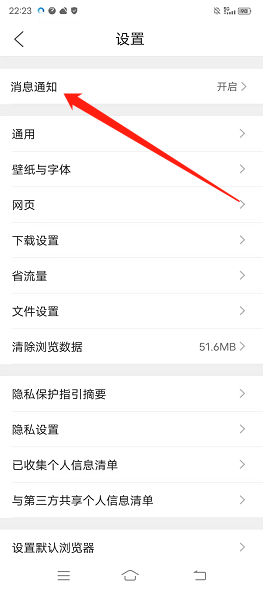
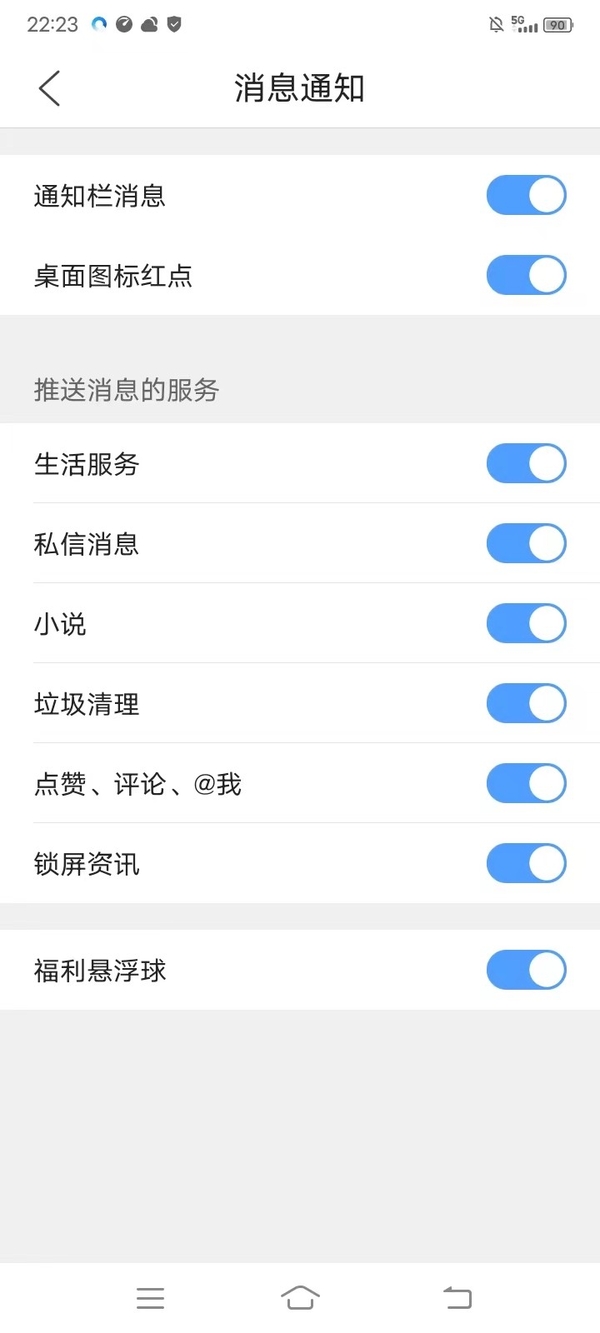
Where is the browser cache clearing location?
We need to operate in the QQ browser interface. First click on "My" and then go to "Settings". In the settings page, we need to find the option to clear the browser cache data
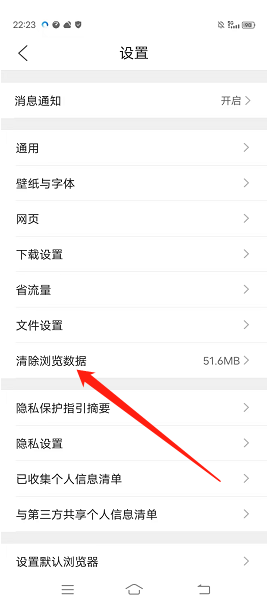
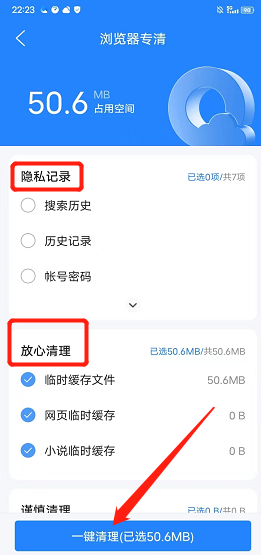
The above is the detailed content of How to turn off message notifications and clear browser cache in QQ Browser for Android?. For more information, please follow other related articles on the PHP Chinese website!




