
We may sometimes need to hide our WeChat friends for some reasons. Of course, the most direct way is to block or delete them, or we can hide messages. Some users have asked how to hide them on Apple phones without blocking or deleting them. Regarding WeChat friend messages, today I will tell you how to prevent someone’s messages from popping up or being displayed in WeChat.

Method 1: Not showing friends
1. Select friends
After opening WeChat and entering the main page, select a friend who needs to be hidden.
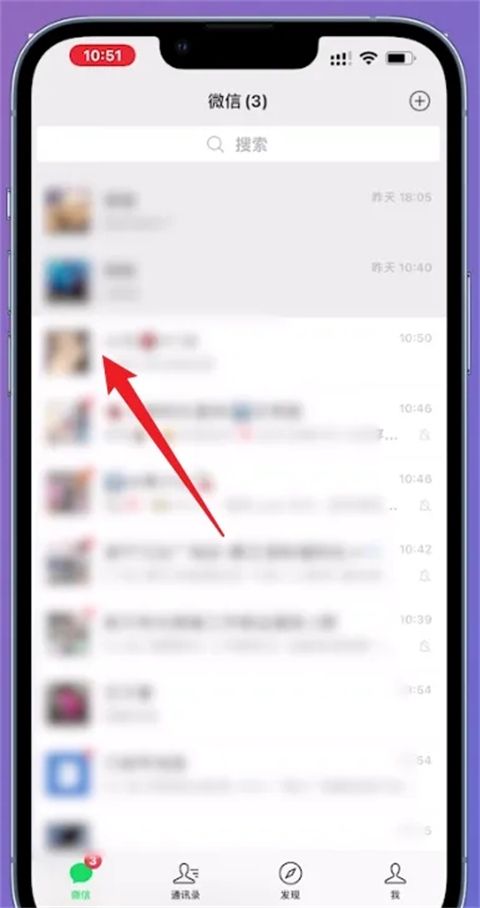
2. Swipe the information bar left
After selecting a friend, slide the friend's information bar from right to left on the Apple phone, and long press the information bar on the Android phone .
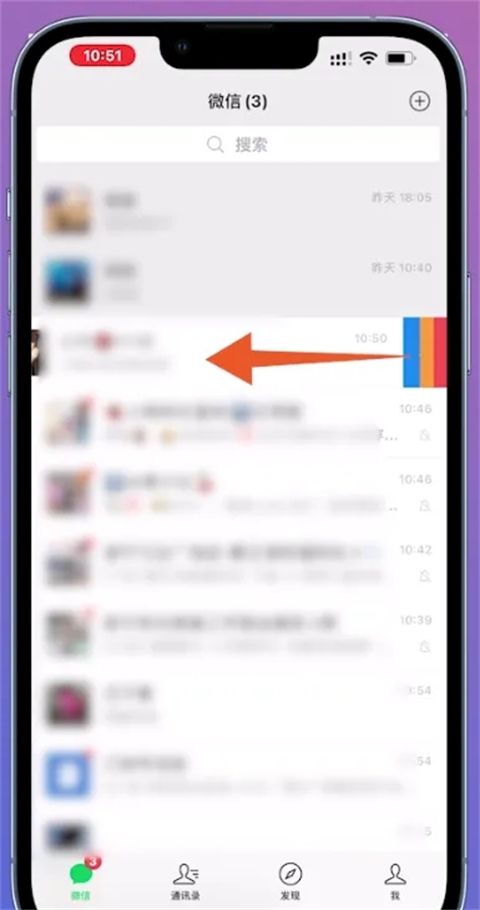
3. Click Don’t Show
After a new menu bar appears in the friend information bar, click [Don’t Show] to hide the friend.

Method 2: Friend Permissions
1. Click Settings
After opening WeChat and entering my home page, click [Settings] on the page 】.
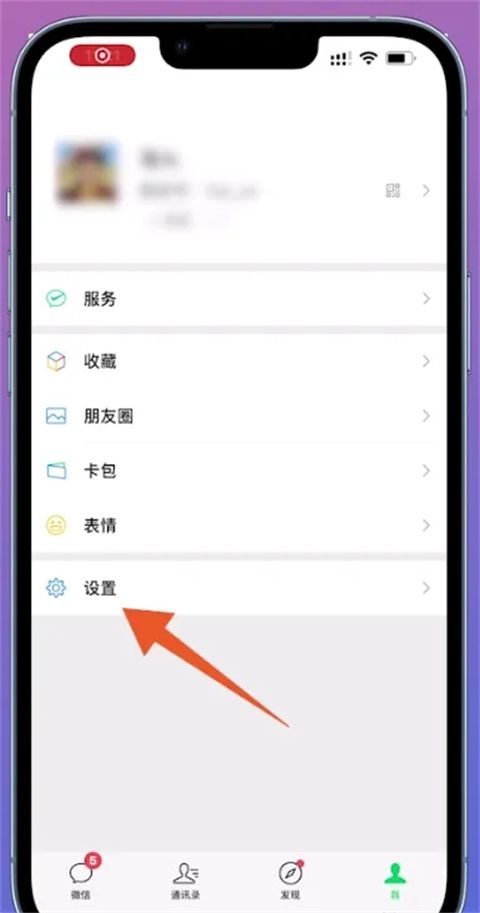
#2. Click on Friend Permissions
After switching pages, click [Friend Permissions] under Privacy.
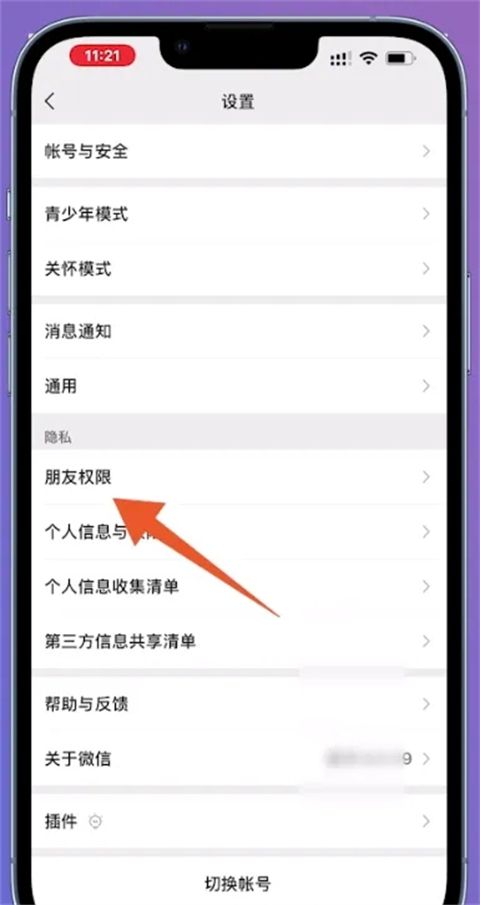
3. Click Moments
After entering the new page, click [Moments] on the page.

4. Set not to let him see it
After switching the page, just select friends in [Don’t let him see it] and [Don’t let him see it] hide.
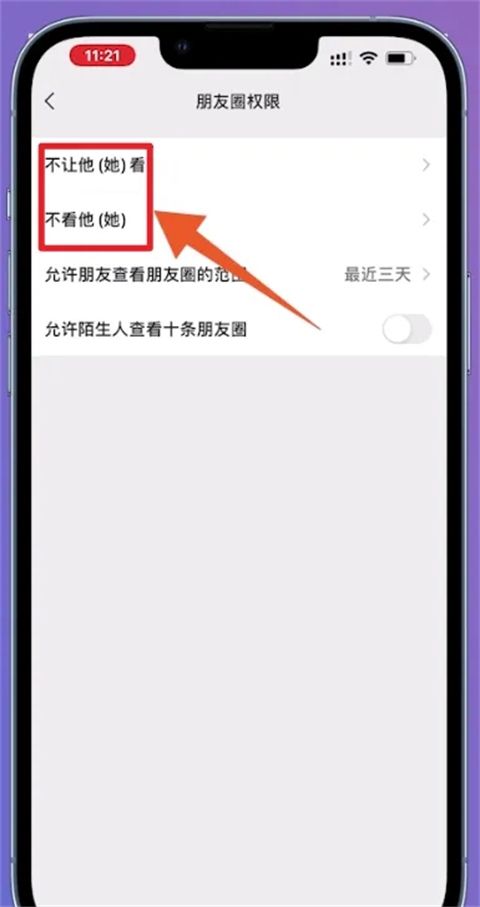
Method three: Set friend permissions
1. Select friends
After opening WeChat and entering the address book, select a friend who needs to be hidden .
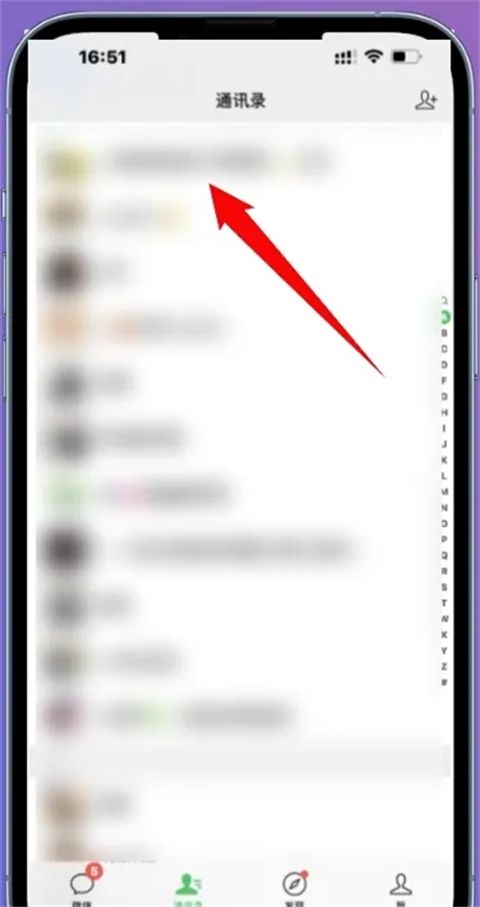
2. Click Friend Permissions
After entering the friend details page, click [Friend Permissions] on the page.

3. Open the button
After entering a new page, open [Don’t let her see] and [Don’t see her] under the circle of friends and status 】to hide friends.
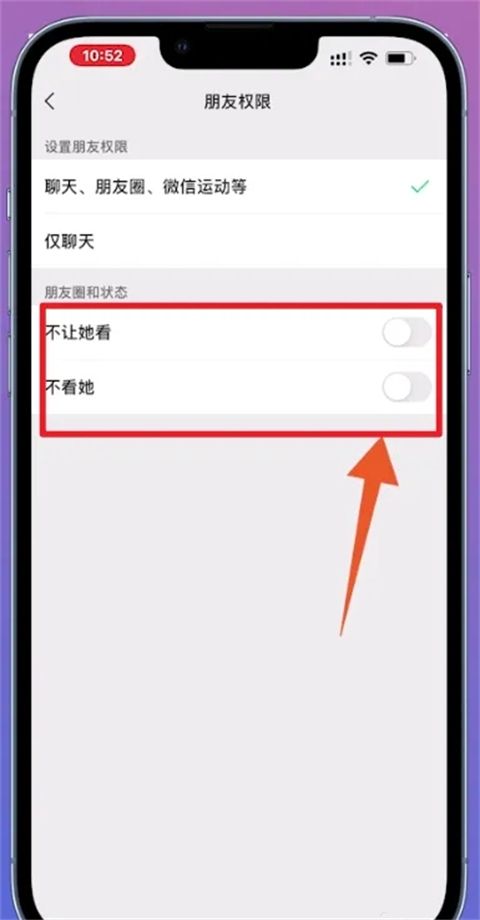
The above is the detailed content of How to hide WeChat friend messages on iPhone and avoid pop-up prompts. For more information, please follow other related articles on the PHP Chinese website!




