
Many friends don’t know what the secret key is after activating the product. We can press win r and enter regedit to enter the registration edit form, and then we can find the product key of our computer there.
1. First, let’s enter “win” and “r” to run.
2. Then enter "regedit" and press confirm.
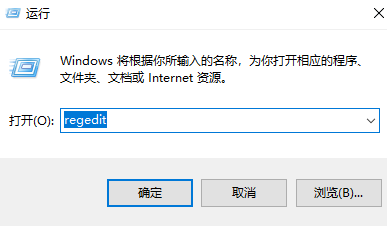
3. Then enter the "Registration Edit Form".
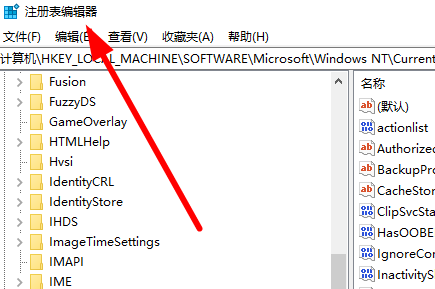
4. Then we press "ctrl" "f" to search for BackupProductKeyDefault.
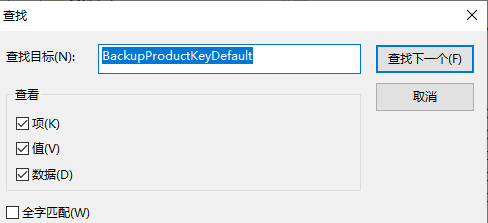
5. After the final search is completed, your product key will be displayed at the back.
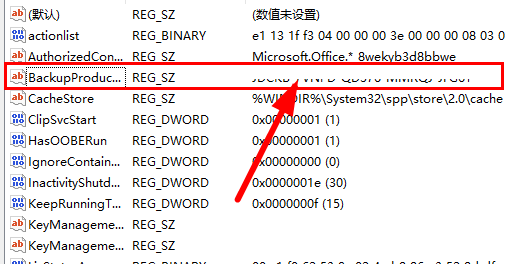
The above is the detailed content of How to find your Windows product key. For more information, please follow other related articles on the PHP Chinese website!




