
If you want to turn off the sound effect of the power on and off in the Linux system, today we will introduce two methods. Please see the detailed introduction below.
1. Only turn off the switch sound effect
1. This method can only turn off the power on and off sound effects without affecting other sound effects of the system. First click the launcher on the dock bar, find Deepin Terminal in the launcher, click or right-click to select open, run Deepin Terminal.

2. After the operation is completed, enter /usr/share/sounds/deepin/stereo, which is the sound effect file directory. As shown in the figure below, the two files in the red box correspond to the sound effects of startup (login) and shutdown (logout) respectively.
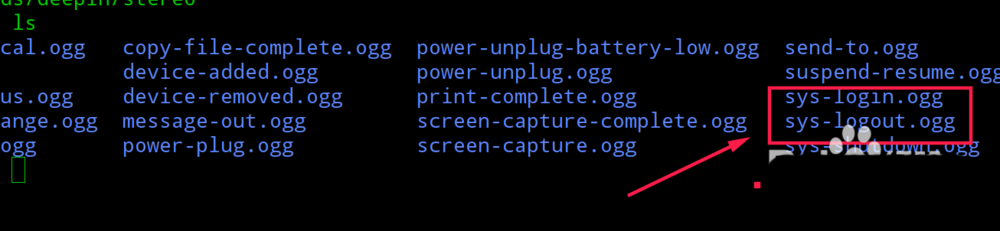
3. You can rename the two files in the above picture through the mv command.
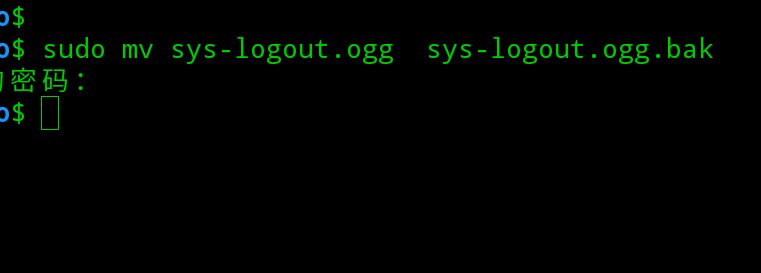
4. The modification is completed as shown in the picture below. At this time, the music on and off will be turned off, but other sound effects are still there.
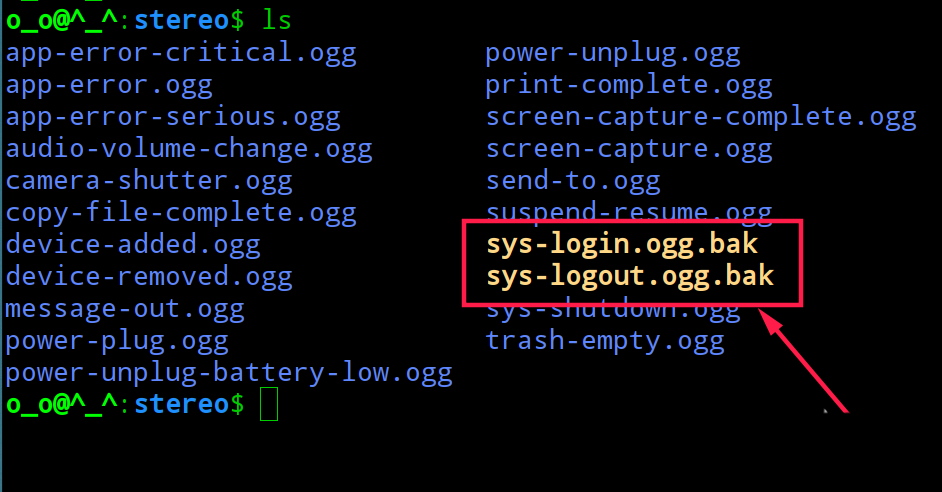
2. Turn off all sound effects
1. This method can turn off all system sound effects, and naturally turn off the music during startup and shutdown. First, click "Control Center" on the dock bar.
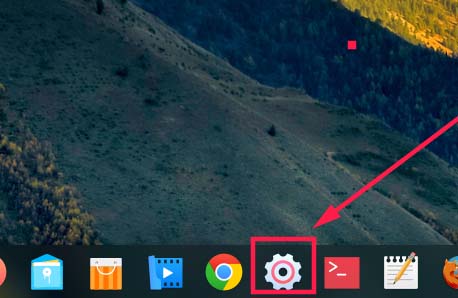
Sound" in "Control Center" .
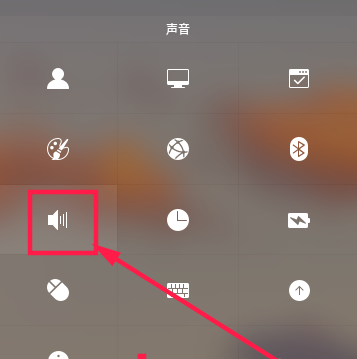
Sound Effect" in "Sound".

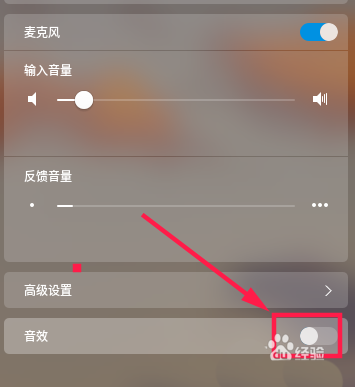
The above is the detailed content of How to disable startup and shutdown sounds on Linux. For more information, please follow other related articles on the PHP Chinese website!




