
Group chat in mobile WeChat is an indispensable function when we use WeChat. Like the editor, there are various WeChat groups. There are so many that it is very troublesome to find them. So how do we find all the group chats in WeChat? I want to Friends who know where to find all the WeChat groups they have joined can come and follow the editor to see the specific operation methods below.

Method 1: Start a group chat search
1. Select the plus icon
On the WeChat information page, click the plus circular icon in the upper right corner to pop up a window.
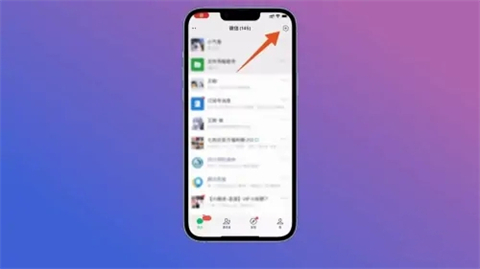
2. Select to initiate a group chat
In the page of the window, click to initiate a group chat to enter a new page.
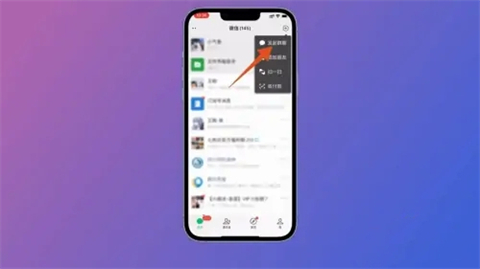
3. View the group chat
In the new page, click to select a group and you can successfully find the WeChat group chat.
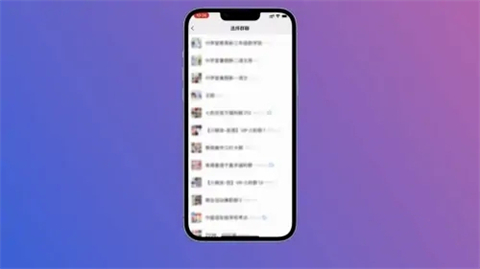
Method 2: Search the page to find
1. Select the search function
On the WeChat information page, click the search above to enter Go to the search page.
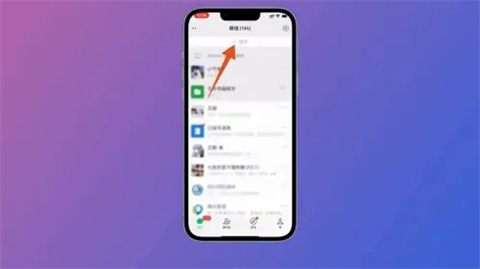
#2. Enter the name of the group
In the search page, enter the name of the group you want to find, and the group will pop up.
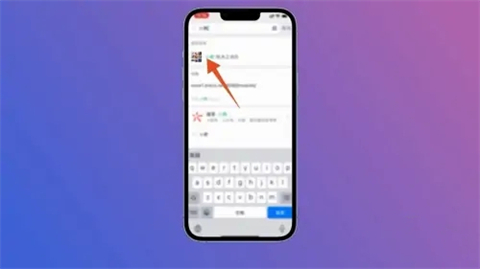
3. Enter the group chat
Then click on the group, you can successfully find and enter the group chat page.
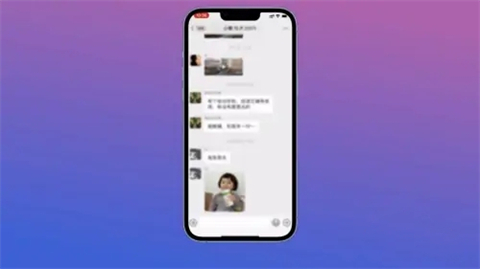
Method 3: Address book group chat search
1. Open the chat details
On the WeChat group chat page, click on the upper right corner of three dots to enter the chat information page.

#2. Select Save to Address Book
On the chat information page, turn on the Save to Address Book option.

3. Click on the group chat
Then in the WeChat address book page, click on the group chat at the top to successfully find the group chat.
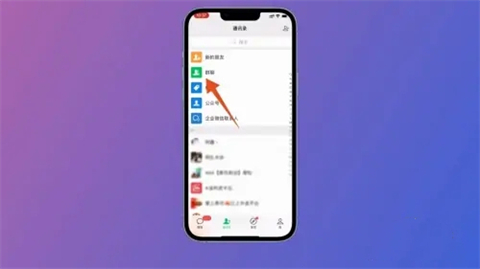
The above is the detailed content of Find all group chats: How can I find all the groups I have joined in WeChat?. For more information, please follow other related articles on the PHP Chinese website!




