
Recently, a friend encountered the problem of Win11 automatically shutting down after updating the system. In many cases, it happens when playing games. I don’t know what the cause is. In fact, this may be caused by insufficient computer configuration or system failure. Let’s take a look at the causes and solutions.
1. Insufficient configuration
1. The Windows 11 system has higher CPU and memory requirements than Windows 10.
2. Especially when running large-scale games and other tasks, it is very easy to automatically shut down.
3. Users can try to restore the usage status before automatic shutdown. Right-click the start menu icon to open the "Task Manager" page.
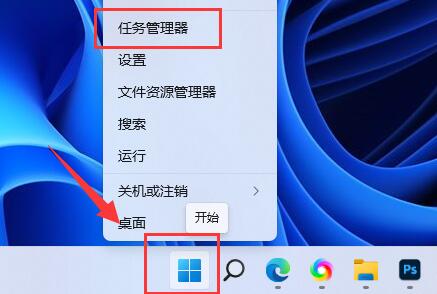
4. Let’s check on this page to see if the CPU, memory, disk, GPU, etc. are fully loaded or occupied particularly high.
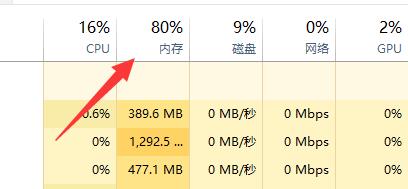
5. If the memory ratio is particularly high, you can set virtual memory.
6. If the CPU, GPU, etc. usage is particularly high, you can upgrade the configuration.
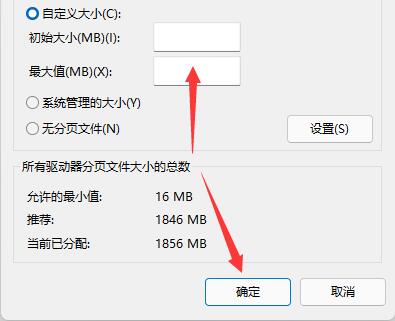
2. System
1. There is a bug in the Windows 11 system that will automatically shut down. However, Microsoft has updated it to solve it.
2. Therefore, we only need to enter the settings page, find and click the "Windows Update" option.
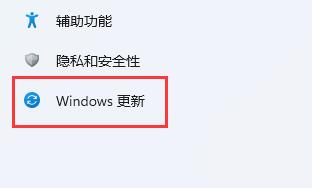
3. Then click "Install Now" to install the latest Windows 11 operating system.

Ps: If the computer often shuts down for no reason, it is recommended that you reinstall the system or roll back the system version to the previous normal version of the computer.
The above is the detailed content of Why does win11 shut down automatically?. For more information, please follow other related articles on the PHP Chinese website!




