
Many people have installed dual systems on their computers. I installed Win7 and Ubuntu 14.04 myself. I mainly use Win7, but sometimes when the Win7 system crashes, I have to reinstall it. After reinstalling, I find that the Ubuntu boot is missing. , I also tried to repair the boot under windows and use easyBCD to repair it, but it couldn't be repaired (maybe I don't understand it very well). So I chose to repair my own boot under Ubuntu. With the help of the magical software Boot Repair, you can repair Ubuntu startup items with one click in the software interface, which is very convenient.
Step 1: Prepare the Ubuntu USB disk to boot. If you don’t have this, burn one yourself. Use UltraISO to burn a floppy disk. It will be done in a few minutes. It is best to use the same version of Ubuntu. I have not tried using other versions. of.
Step 2: Restart and enter the U disk boot option. The system will ask you if you want to install or try. You choose to try. After more than ten seconds, the Ubuntu desktop you are familiar with will appear.
Step 3: Connect to the Internet because you will need to download the boot repair later
Step 4: Open the terminal. The terminal shortcut key is Ctrl Alt T
Input: sudo add-apt-repository ppa:yannUbuntu/boot-repair && sudo apt-get update
After pressing Enter, there will be a prompt message on the terminal interface. Press the Enter key again. After that, a lot of information will scroll on the interface. Wait for more than ten seconds and then close the terminal.
Step 5: Enter again in the terminal: sudo apt-get install -y boot-repair && boot-repair
Wait for a while

This will appear, click Recommended repair, and restart after a few minutes
Step 6: Many people use Windows more, but the result of this repair is to enter the ubuntu system by default. We need to change it to enter Windows by default
Open the terminal: enter the command: cd /boot/grub
Then enter sudo gedit grub.cfg, open the grub.cfg file and find the windows boot, as shown in the figure below, cut it out
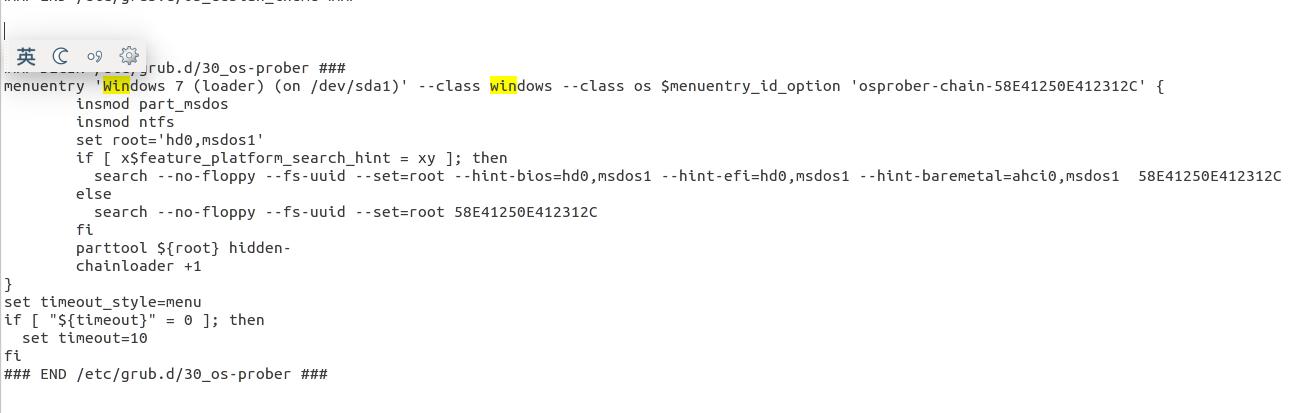
Put the Windows boot you just cut out before Linux, as shown in the figure below, and save it. Restart and Windows will be selected by default.
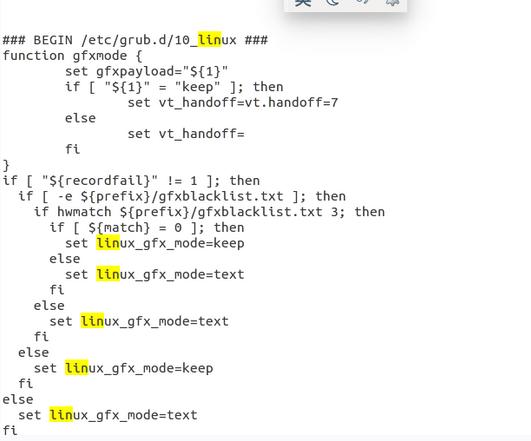
The above is the detailed content of How to Fix Ubuntu 14.04 Boot Issues. For more information, please follow other related articles on the PHP Chinese website!
 Solution to the problem that win10 download software cannot be installed
Solution to the problem that win10 download software cannot be installed
 How to solve the problem that the hard disk partition cannot be opened
How to solve the problem that the hard disk partition cannot be opened
 update statement usage
update statement usage
 Free website domain name
Free website domain name
 Delete redundant tables in the table
Delete redundant tables in the table
 What does wifi deactivated mean?
What does wifi deactivated mean?
 How to optimize a single page
How to optimize a single page
 What are the methods to change IP in dynamic vps instantly?
What are the methods to change IP in dynamic vps instantly?




