
Today I used vmware16 to create a virtual machine in my deepin linux system and installed the macosx11 system in it. Many files need to be used in the virtual machine, so it is more convenient to configure the function of dragging files directly into the virtual machine. Let’s take a look at the detailed tutorial below.
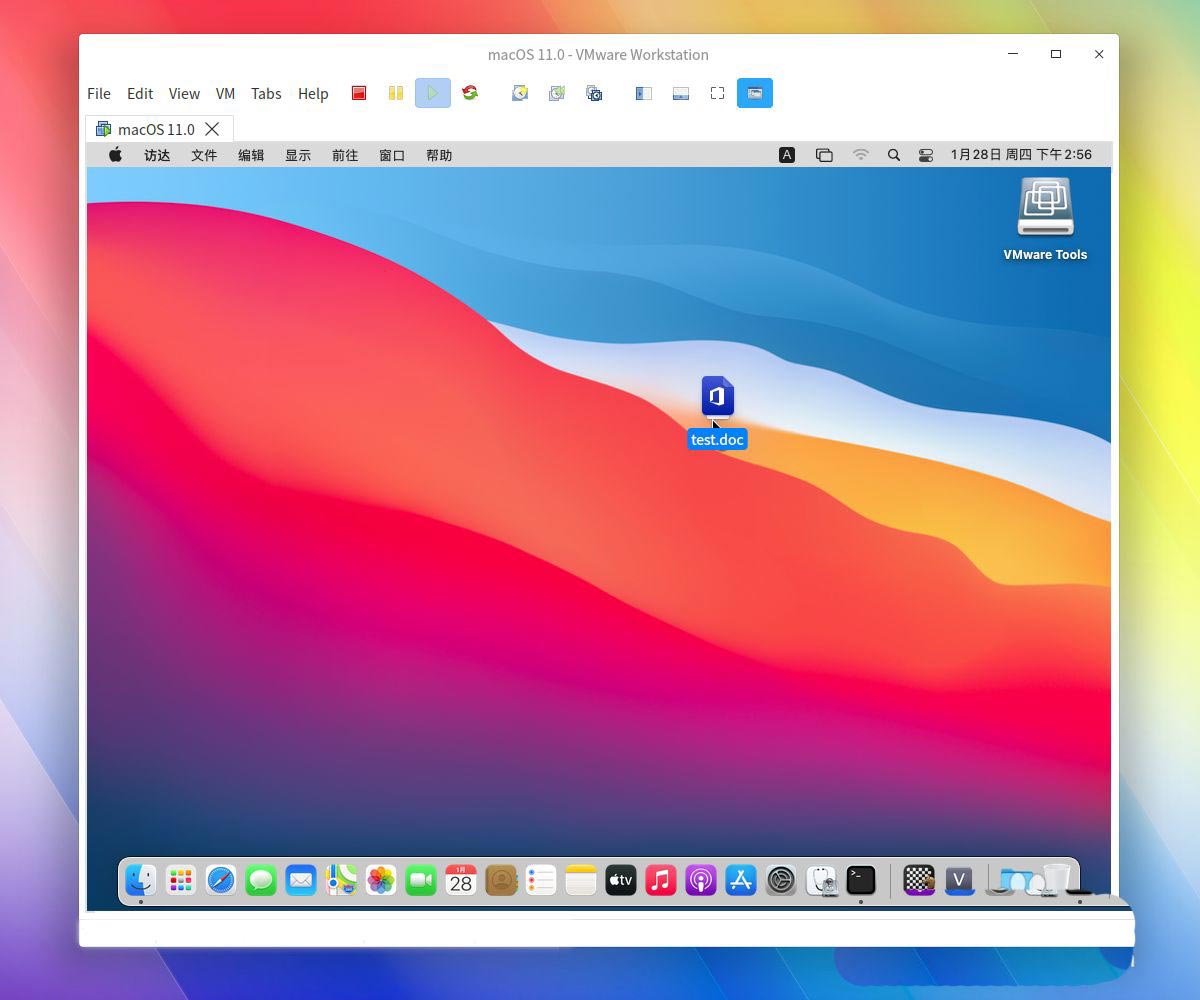
First we use the right mouse button on the deepin linux desktop and select Open in the terminal from the menu.
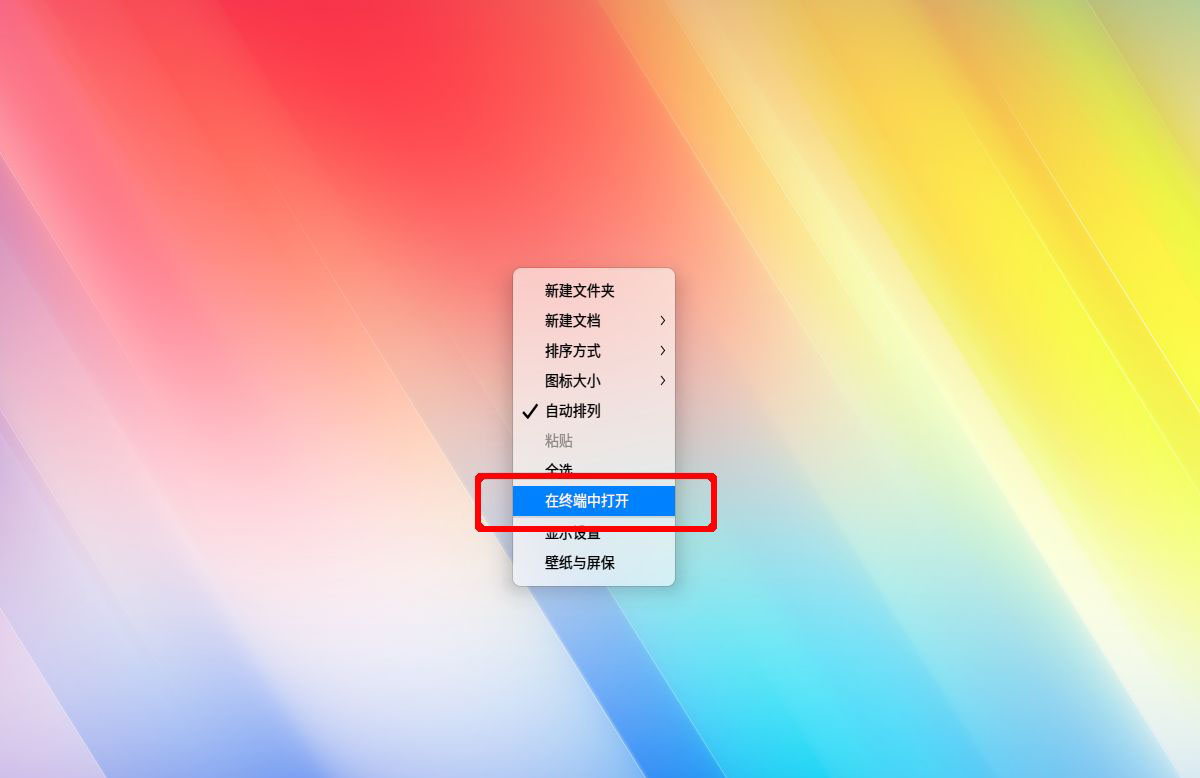
Then a black terminal window will pop up on the desktop, which is a command window used to install the required tools.

Then we enter sudo apt install open-vm-tools* to install all the required vm tools.
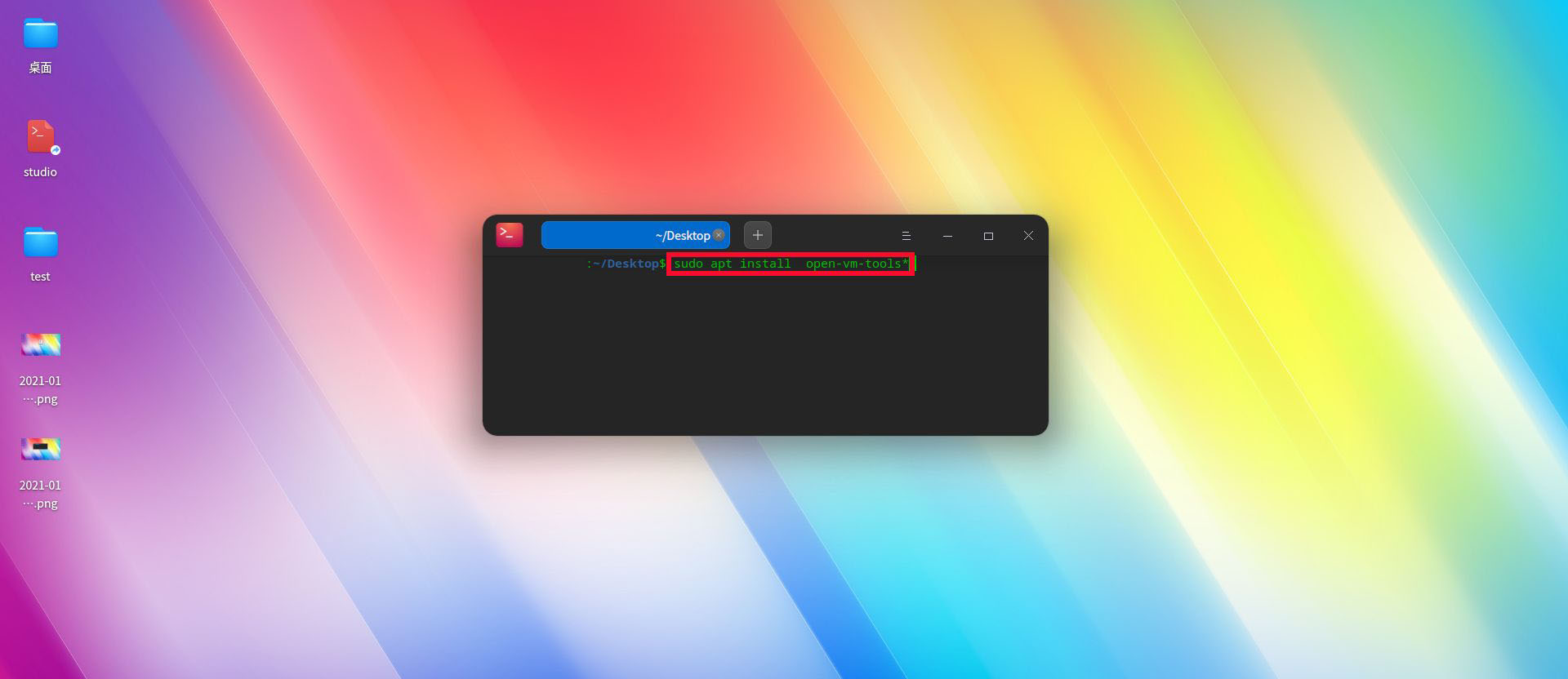
Then we open the macosx11 virtual machine system window in our vmware and select VM--install VMware Tools... in the top menu.
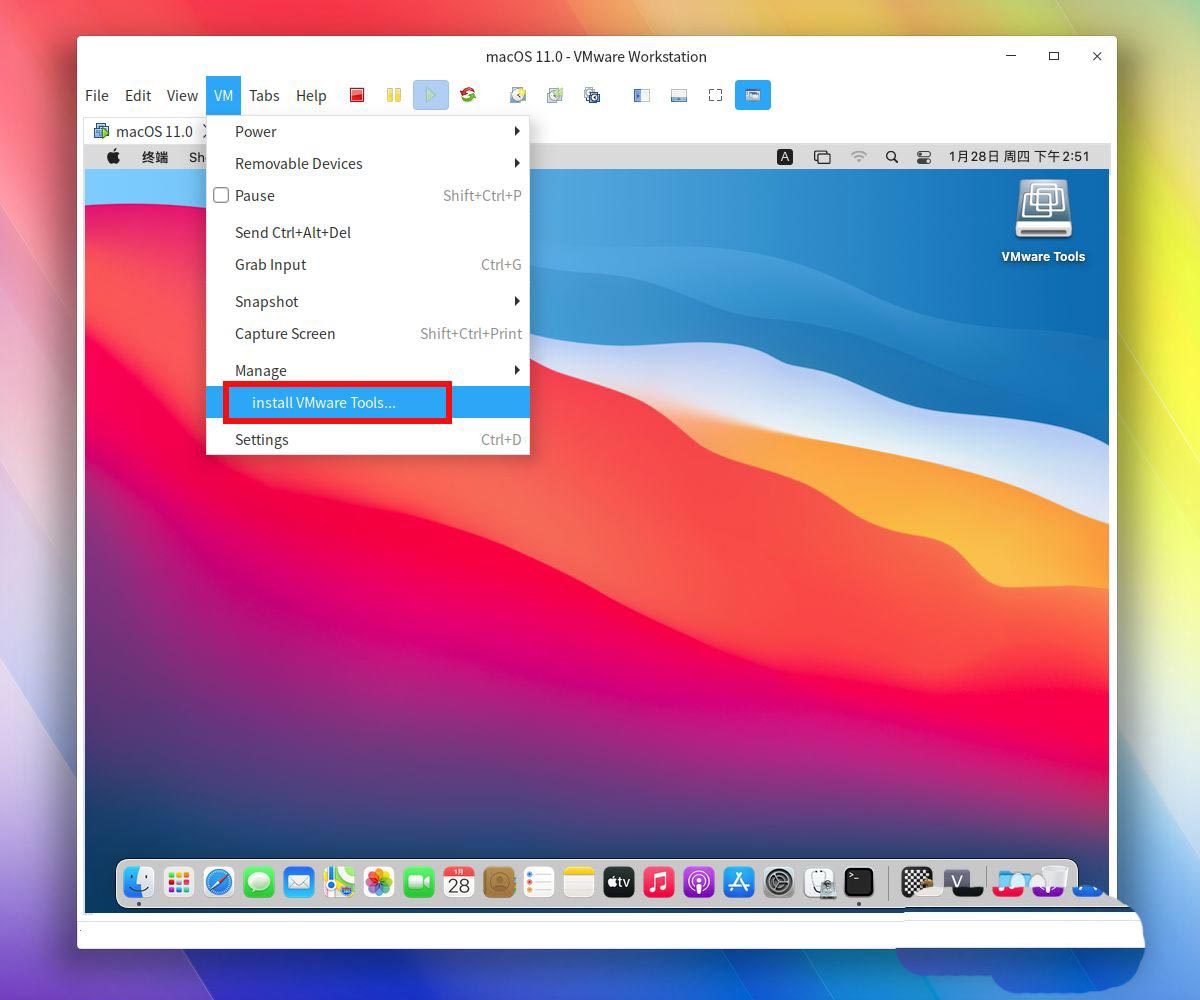
Open VMware Tools on the desktop and select Install VMware Tools.
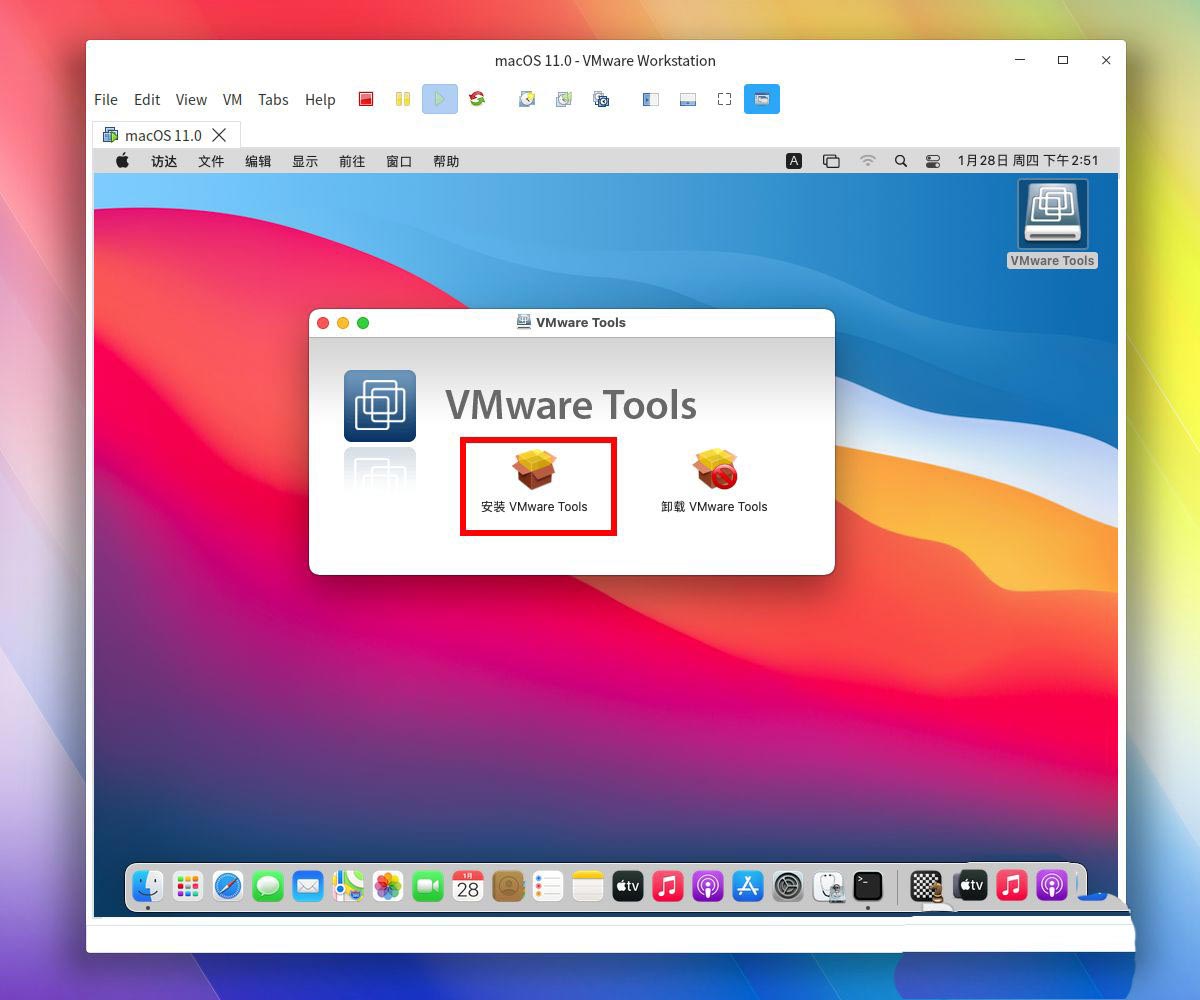
Then we remember to choose to restart our macosx11 virtual machine system, otherwise the installed enhancements will not take effect.
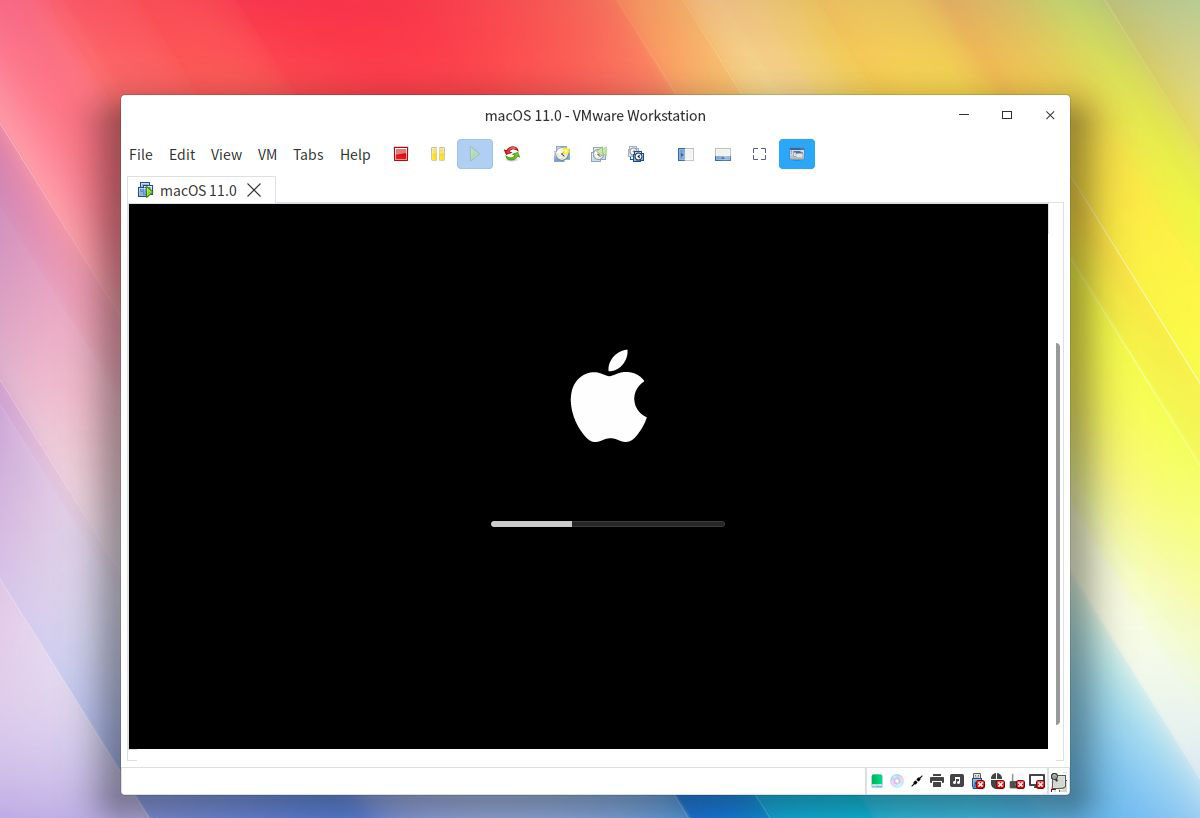
Now we find that we can directly drag and drop the files on the deepin linux desktop into our macosx11 virtual machine.
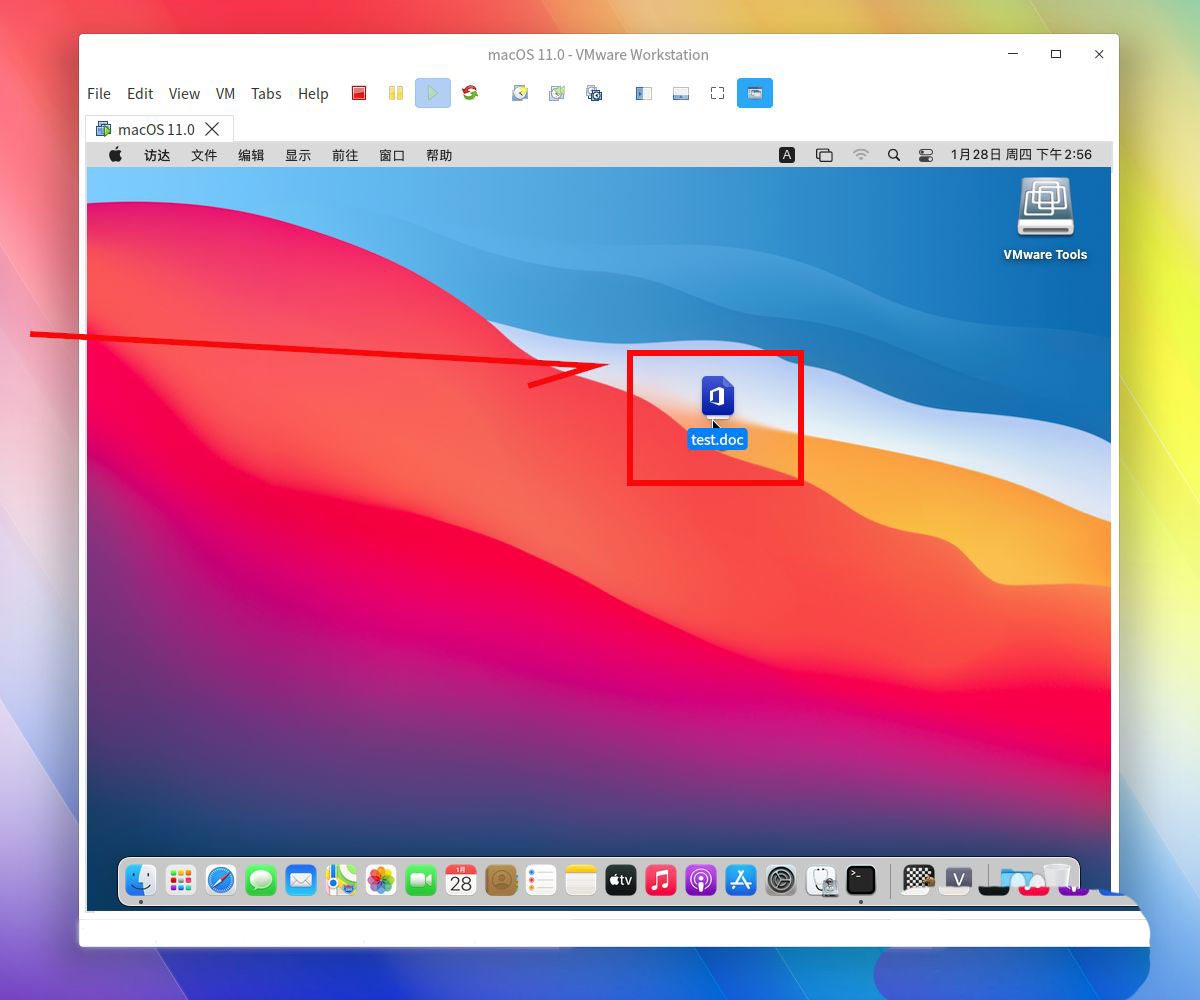
The above is the detailed content of How to drag and drop files directly to macOS virtual machine using deepin linux?. For more information, please follow other related articles on the PHP Chinese website!




